The Final Word on the Best Radeon HTPC Card
by Ryan Smith on February 12, 2010 12:00 AM EST- Posted in
- Ryan's Ramblings
- GPUs
Since we published our reviews of the Radeon HD 5450 and the Radeon HD 5570, we have been going back and forth with AMD over the results of our video quality tests using the Cheese Slices test. Our initial results showed that neither the 5570 nor the 5450 had enough compute power to handle the full suite of post-processing abilities on 1080i video, the most important of which was Vector Adaptive deinterlacing. Since then, AMD has let us in on a few things that have changed that significantly, so let’s dive right in.
Enforce Smooth Video Playback (ESVP): The first thing that changed is that we finally got a complete answer on what Enforce Smooth Video Playback does. The short answer is that it’s an “idiot button” for users, to keep them from using so many post-processing settings on low-end video cards that It causes frames to drop.
Specifically, AMD has their own internal test suite that they use to test their low-end cards to see what they’re capable of when it comes to post-processing. If those cards are incapable of a certain feature(s) at certain settings, then using ESVP will have the driver quietly disable those features, so that only the features the card can keep up with are used. In essence, ESVP is a list of monitor-resolution/feature/video-resolution combinations where features need to be disabled when ESVP is active. This is all done driver side, and is not a 5000-series only feature as some people have speculated.
Anyhow, ESVP is not essential to the operation of the video card. It’s not doing anything beside disabling features on cards & situations where there are known issues, which means it’s not doing anything on faster cards; turning it on or off on a 5570 or better has no impact on anything whatsoever. However with that in mind, we tested it and found that it shouldn’t be disabled. On faster cards it’s not hurting anything (since it doesn’t have anything on its list to disable) and on slower cards we’ve found that AMD’s settings are in fact right on the nose. For example if we forced Vector Adaptive deinterlacing on the 5450 at 2560x1600, the card would drop 3 frames over the span of the Cheese Slices test. ESVP was doing the right thing by disabling it. Thus as far as we can tell, any feature disabled with ESVP turned on is disabled for a good reason.
With that in mind, we’re going to stick to our original suggestion of leaving ESVP enabled on all AMD cards. Enthusiasts can turn it off and tweak things if they want to, but AMD looks to have done a solid job profiling their cards – if you try to outsmart ESVP, you’re probably going to be dropping frames in doing so.
Radeon HD 5570: As we noted earlier, the 5570 original failed our Cheese Slices test. After AMD’s engineers looked in to it, it turns out that the drivers sampled with the card (ATI_8.69_RC3_Win7_Vista_Jan14) had a 5570-specific bug when ESVP was enabled. If you recall our review of the card, enabling ESVP would forcibly disable all post-processing and advanced deinterlacing features on the 5570, both internally and in the Catalyst Control Center itself. That was the bug – ESVP wasn’t supposed to be disabling anything.
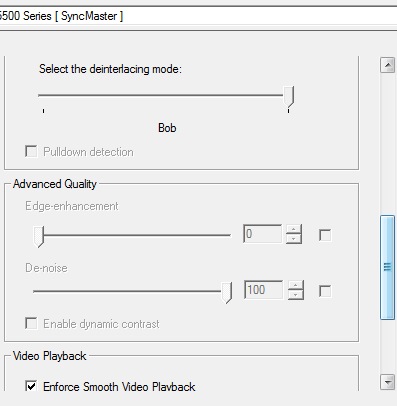
The old AVIVO control panel on the Radeon HD 5570
AMD has since provided us with a newer build of their drivers (ATI_Win7_Vista_8.692RC2_Feb10, available from AMD here) which correct this issue. ESVP no longer blocks the operation of any post-processing features.
We went ahead and tested this driver in-depth, and the driver does indeed correct the issue. The 5570 is able to use all post-processing and advanced deinterlacing features with ESVP enabled and disabled. The quality was just as good as the 5670 (we would expect no less) and we found no evidence of the card dropping any frames.

Old Drivers: Radeon 5570 Deinterlacing

New Drivers: Radeon 5570 Deinterlacing
Thus as far as we can tell, the 5570 is in fact the perfect Radeon HTPC card that we have been looking for. It’s the cheapest, smallest, and coolest running 5000-series card that can offer the full suite of post-processing abilities, and of course it has the 5000-series’s audio bitstreaming capabilities. Since the whole point of this exercise was to identify the lowest 5000-series card that was still perfect for HTPC use, we have found it. And the best part is it even fits in a low-profile case.
Radeon HD 5450: While the driver bug in the earlier driver set only affected the 5570, in the process we learned something that had an impact on the 5450. As we discussed previous with ESVP, it takes in to consideration the resolution of the monitor along with the resolution of the video (i.e. is it HD) and the features requested. It turns out that we were inadvertently causing the 5450 to do worse than what it’s capable of.
For our testing, we use a Samsung SyncMaster 305T 30” LCD. The 305T is a bit unusual in that it doesn’t have a built-in scaler, so we ran our desktop at the full 2560x1600 resolution for the Cheese Slices test since we can’t do 1:1 pixel mapping of a lower resolution. This allowed us to run Cheese Slices in a window unscaled.
It turns out that the difference between rendering a 1920x1200 desktop and a 2560x1600 desktop is enough to make the 5450 start dropping frames when Vector Adaptive deinterlacing is in use. If we forced the issue by disabling ESVP, we would see a few frames get dropped in the Cheese Slices test when running at 2560x1600, but not at 1920x1200. This is actually something AMD was aware of, and as we just found out AMD has ESVP disable Vector Adaptive deinterlacing on a 2560x1600 desktop, but leaves it enabled at 1920x1200. Or in other words, the 5450 has enough compute power to do Vector Adaptive deinterlacing at HD desktop resolutions, just not at resolutions above that.

1920x1200: Radeon 5450 Deinterlacing
The important thing here is that HDTVs still top out at 1920x1080 – you (okay, most of you) wouldn’t be running a bigger display as an HDTV. Hence if we hooked this up to an HDTV via HDMI, we would be using a resolution below 2560x1600, and the 5450 would have used Vector Adaptive deinterlacing on all media. Our poor results in Cheese Slices had more to do with our desktop resolution than it did the abilities of the card.
With that said, there is one catch: the 5450 doesn’t have enough compute power to do any further post-processing on 1080i video besides Vector Adaptive deinterlacing. Just doing the decoding and that deinterlacing requires everything the 5450 can squeeze out, which means there’s nothing left for edge enhancement, de-noise, dynamic contrast, etc. So while the 5450 is a very capable HTPC card (more so than we first thought), it is not the perfect HTPC card like the 5570. If you need every last bell & whistle, the 5450 isn’t quite up to the task. But with Vector Adaptive deinterlacing working, it’s a reasonable expectation that the 5450 offers enough for most people – compared to Vector Adaptive deinterlacing, it’s in our own experience that the other post-processing features go unused most of the time.
So the 5450 is still the almost-perfect HTPC card, but it’s actually quite close. Unless you need more than Vector Adaptive deinterlacing, the 5450 would be as good of a fit as the 5570. To that end it’s the cheapest of the 5000-series, and it’s passively cooled, which certainly has its advantages.
Other Issues: We have had several HTPC enthusiasts email us over the last week asking about various features or complaining about various issues they have encountered. We’ve seen one particularly good thread over at AVSForum that lists out these issues, and while we don’t consider any of these to be nearly as significant as the earlier ESVP & deinterlacing oversights, we have passed the list on to AMD. At the very least, it’s something to take in to consideration if you’re going the HTPC route.










53 Comments
View All Comments
john810 - Thursday, March 4, 2010 - link
[url=http://www.modconvertermac.org">http://www.modconvertermac.org]MOD Converter for Mac[/url] is excellent video converter for mac. This versatile mac mod converter can convert between all popular video, HD video and audio formats with super fast conversion speed and high output quality, such as AVI, MP4, MOV, MKV, WMV, DivX, XviD, MPEG-1/2, 3GP, 3G2, VOB Video, MP3, AAC, and AC3 Audio etc.[url=http://www.modvideoconvertermac.com">http://www.modvideoconvertermac.com]MOD Video Converter Mac[/url] is an efficient and versatile video conversion software designed specilized for Mac users.
[url=http://www.converttomkv.com">http://www.converttomkv.com]Convert to MKV[/url] is a powerful MKV video converter and MKV file converter, that can help you convert videos to MKV files with fast speed and excellent output quality.
[url=http://www.swfconvertermac.org">http://www.swfconvertermac.org]SWF Converter Mac[/url] is excellent SWF conveting software for Mac users. This versatile Mac SWF converter can convert between SWF and all the popular video.
niuniu2012 - Wednesday, March 10, 2010 - link
You can use http://www.dvdtomp3converter.com/">http://www.dvdtomp3converter.com/ to select target subtitle and audio track according at your will. DVD to MP3 Converter also provides you with fruitful options to set audio properties of audio bitrate, Sample Rate and so on.bc0203 - Saturday, February 27, 2010 - link
I'm using this card under Win7 x64, running all my audio/video out through HDMI into a Denon AVR-789 receiver, and while normal audio/video runs just fine, it seems that system sounds don't play consistently. The easiest way to replicate the issue is to slide the volume control - the HDMI signal seems to "drop" periodically and the sound rarely plays at all. Any suggestions would be appreciated.Config is: Intel DG45ID mobo, Intel E6500 processor, 4GB RAM, PowerColor HD 5770 1GB, Win7 x64, Catalyst 10.2, Denon AVR-789. Everything connected via HDMI.
ljtatej - Monday, March 15, 2010 - link
What about PowerColor's Go Green 5750? It should be hitting the market sone.Uatatoka - Monday, February 22, 2010 - link
Glad to see the quick clarification article Ryan. I still beg to differ on the conclusion however. The 5570 adds a small (noisy!) fan, cost, and minimal extra in terms of features over the 5450 for all realistic output resolutions (up to 1080p).So the 5450 can't add denoise and edge enhancement to a 1080i signal? Who cares. The few times I need to deinterlace 1080i is on a CBS broadcast and the last thing I'd do is add edge enhancement artifacts nor does it need much if any denoise. Blu-ray doesn't need deinterlacing (1080p24). The 5450 will handle DVD 480i just fine for vector adaptive plus all the extra post-processing you want for such a small source resolution.
The 5570 or 5670 are still pretty useless as gaming cards, so I'd say hands down it's a fanless low-profile 5450 for purely HTPC. 5850 if you want to game, have full card space, and add a larger/quiet fan.
Theunis - Friday, February 19, 2010 - link
Now how can it be the best card, if it doesn't compete at all on other platforms? Don't tell me it will support XvBA or vaapi, none of that exists. They need to get their act together and start producing other OS libraries AND their documentation/demo(s). Then I might consider buying an AMD for my Linux HTPC.Lugaidster - Thursday, February 18, 2010 - link
You guys seem clever enough. If I wanted a HTGPC (for Home Theater Gaming PC) which card would you recommend?rami ne - Wednesday, February 17, 2010 - link
at the past weeks im trying to build a good htpc for me.Bat i don't understand the different between htpc with the new I5 or I3 that have an hd card to an htpc with card like 5450.
most of the lcd tv that have an hdmi can only show at the best only 1080p.
and most users who wants an htpc only use it for hd movies or BR .
so what in the name ... i will see or want see.
and why to spand lots of money on htpc if we can use strimer instead.
rami
xyzzy1954 - Wednesday, February 17, 2010 - link
Excellent article. More on HTPC please!!I understand the premise:
"Since the whole point of this exercise was to identify the lowest 5000-series card that was still perfect for HTPC use, we have found it. And the best part is it even fits in a low-profile case."
To my mind, the next parameter to make a card 'perfect' would be 'silent'. Given that this card has a fan, I'd like to see the measured spl included. I can imagine establishing a baseline is tough - how to exclude the spl contributions of other components, the effect of the case, and so forth - but I'm guessing you are up to it!
Thanks again for a great article.
MadMan007 - Monday, February 15, 2010 - link
Nice investigation. It leads me to ask for such results on other HTPC-oriented setups, mainly IGP solutions. Are you going to do similar testing for IGP setups, either on current ones for comparison or in the future?