Dell XPS 15z: Sincerely Flattering
by Jarred Walton on September 2, 2011 1:30 AM ESTDell XPS 15z Gaming: Another Midrange Mobile GPU
If you were hoping for a gaming powerhouse in a sleek form factor with the XPS 15z, you’re probably asking for too much. The GT 525M is a reasonable laptop GPU, but compared to desktop GPUs it would be strictly entry-level. 96 CUDA cores running at 600MHz with a 128-bit memory interface clocked at 1800MHz? That’s pretty similar to the desktop GT 430, which you can snag for $45 after rebate. Maxing out the resolution and detail settings with such a GPU certainly isn’t going to do you any favors on modern games.
We’ve included results at our Low, Medium, and High settings in Mobile Bench (as well as results for Civilization V and Total War: Shogun 2), but we’ll stick with the Medium and High settings here (since Low tends to look pretty awful in a lot of games). We’ve also run our Medium settings at the native 1080p resolution, which ends up being reasonably playable in about half of the titles we tested.
Medium Detail Gaming
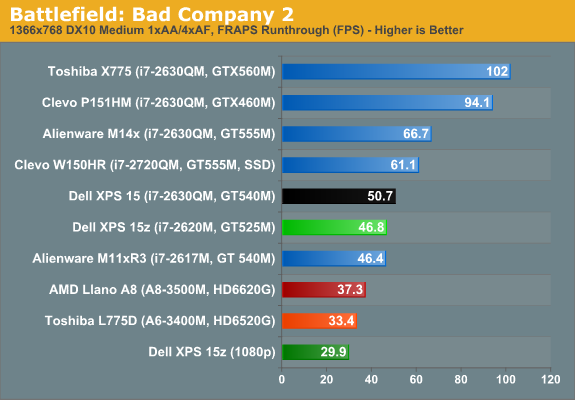
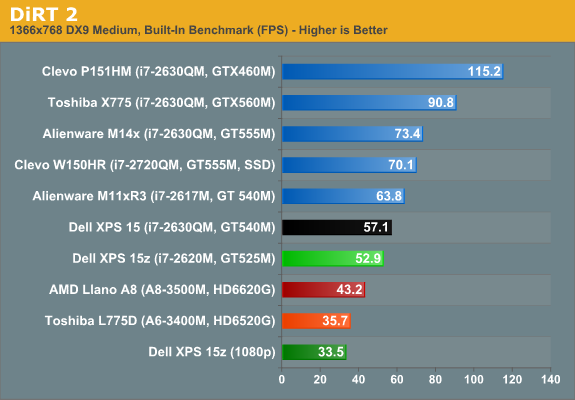
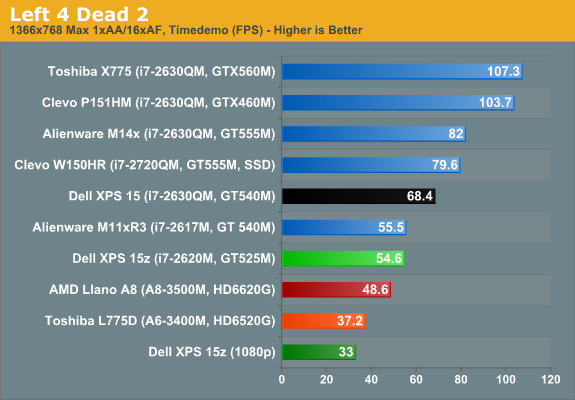
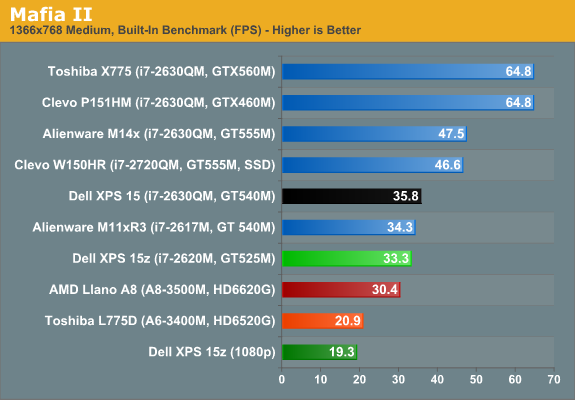
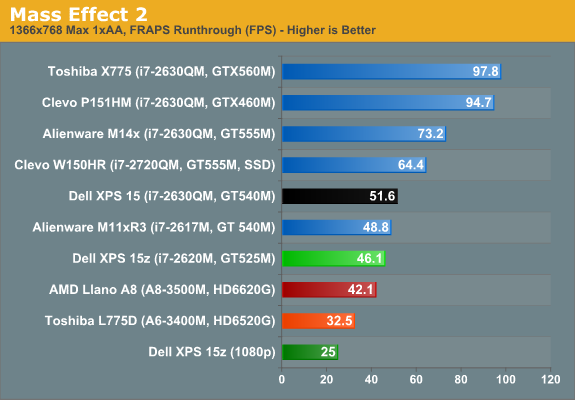
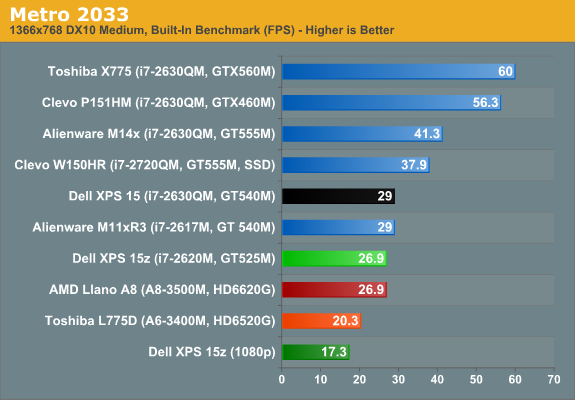
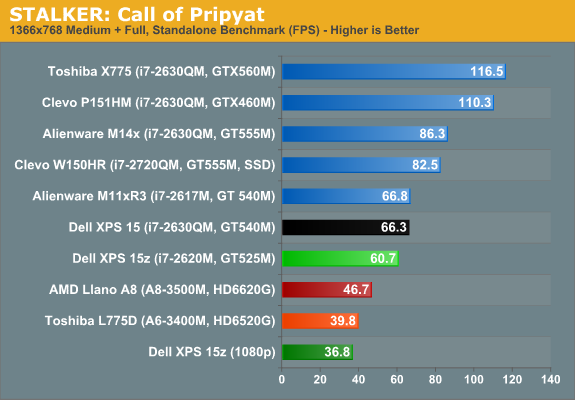
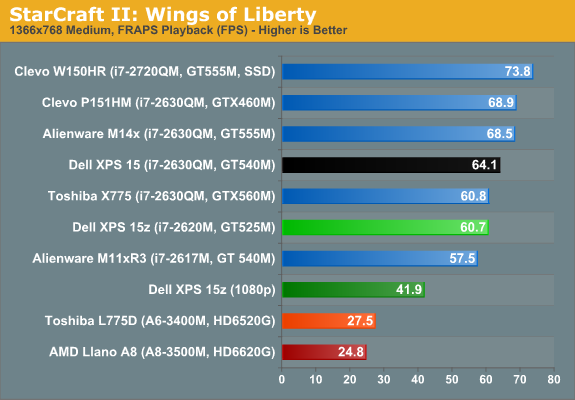
As expected, the 15z with GT 525M falls right about the middle of the charts for the tested laptops. Nearly all of the games in our test suite break 30FPS at Medium settings and 768p resolution—Metro 2033 and Civilization V being the two exceptions. Bump the resolution up to 1080p, and even at Medium settings Mafia II, Mass Effect 2, and Total War: Shogun 2 join the sub-30FPS club. If you’re a serious gamer, you’ll want something more than the GT 525M, but for mainstream users it runs most titles well enough to make PS3 and Xbox 360 games look bland with low quality texturing.
High Detail Gaming
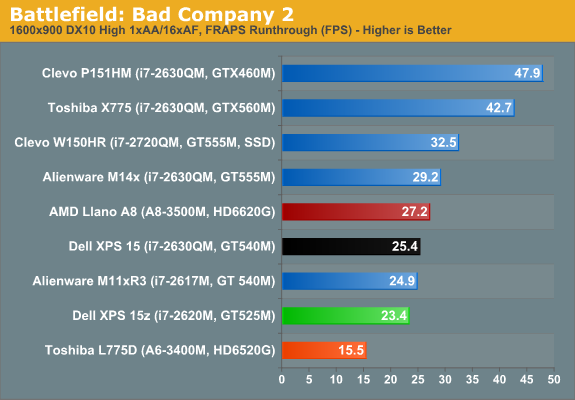
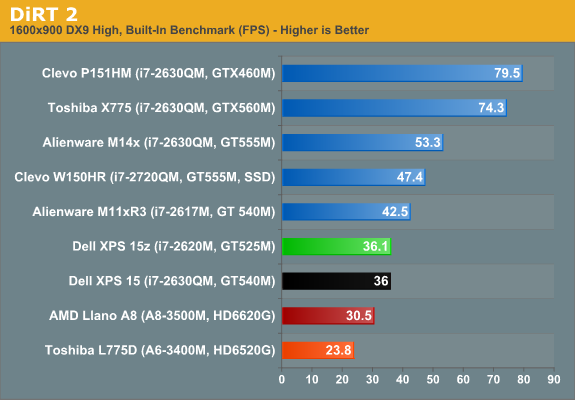
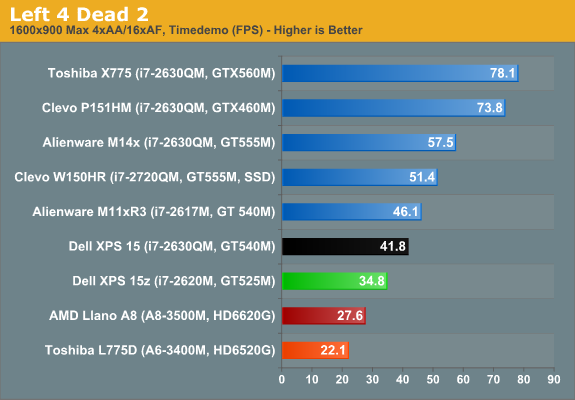
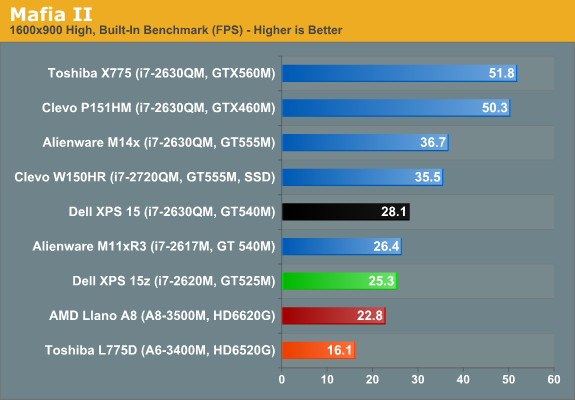
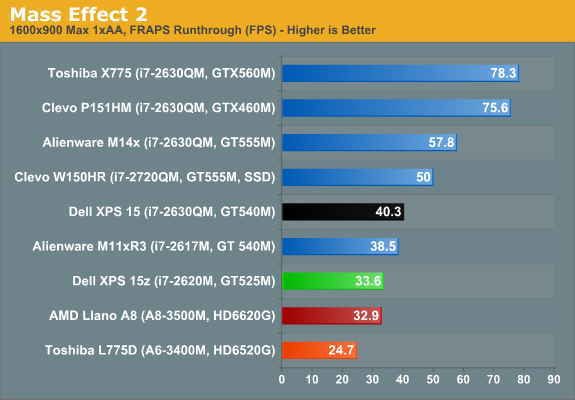
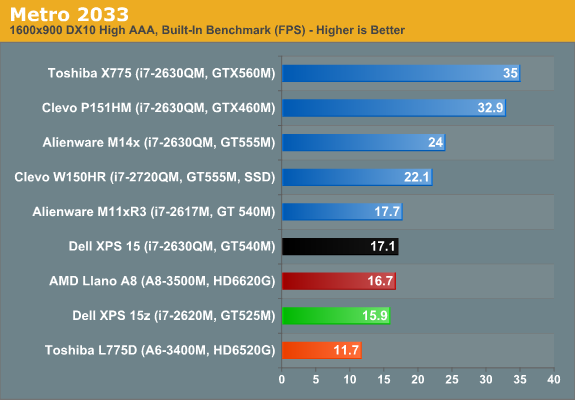
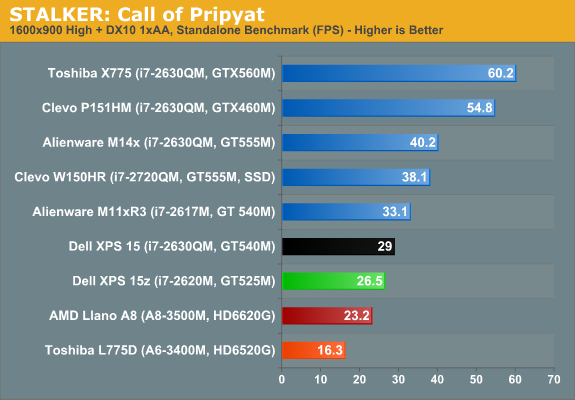
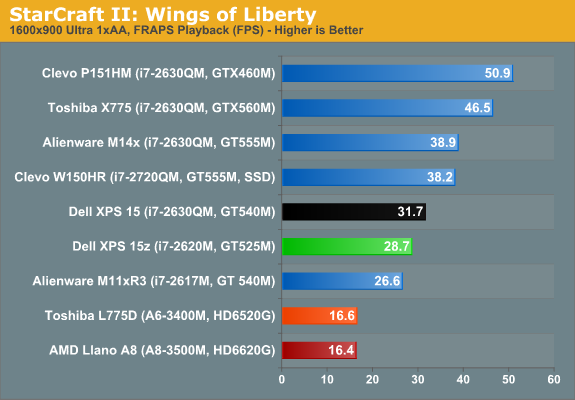
At our High settings, we start to lose steam. DiRT 2, Left 4 Dead 2, and Mass Effect 2 are the only games in our suite to break 30FPS at 900p “High” settings. Considering the only LCD options are 768p or 1080p, and we’re very keen on the 1080p upgrade, you’ll usually need to temper your desire for nice graphics on mainstream notebooks like the 15z.










76 Comments
View All Comments
lukarak - Friday, September 2, 2011 - link
"In many ways the XPS 15z is a better laptop than the 15z,...." I might not be into Dell stuff, and there could be a Dell 15z as a separate model from XPS 15z, but i think you wanted to drop the Z the second time?Also, on topic, what's with the keyboard? If you copy the island design, don't mess with the shape of the keys, please.
JarredWalton - Friday, September 2, 2011 - link
Oops! Fixed, thanks. I actually call the MBP keyboard style "chiclet" and the Acer/Gateway stuff "floating island". Maybe others define "chiclet" differently? Anyway, typing on the 15z is actually quite nice, but like I mention I still prefer the XPS 15 keyboard layout.tbutler - Friday, September 2, 2011 - link
For those of us who remember the original 'chiclet' keyboards - the original PCjr, the TRS-80 CoCo, ZX Spectrum, etc. - the current keyboards aren't even CLOSE. :)The origin of 'chiclet' as a keyboard description was a derogatory term for those early keyboards - where the keys not only looked like chiclets, but were nearly impossible to touch-type on, because of both layout and the keyswitch design. Aside from the superficial look, the current keyboards have nothing in common; the layouts are 'normal', as are the keyswitches, and key travel is well within normal boundaries. Touch-typing is eminently possible, and in fact some of my favorite keyboards of the last couple of years have been in this style.
So yeah, I define 'chiclet' quite differently, and resist attempts to tar current keyboards with the same brush. :)
On another note: "The quality of the MBP15 display is better, but it’s hard to argue with a higher resolution and the 15z panel at least has a decent contrast ratio and brightness." On the contrary; I find it trivially easy to argue against a higher resolution. The 1440x900 MBP15 panel already causes me some eyestrain issues from the size of text and other interface elements, even at the admitted better display quality. The 1680x1050 panel was unlivable for extended use, and I can't even begin to describe the hurt a 15" 1080p display would cause me - especially if the overall display quality is lower.
iamezza - Friday, September 2, 2011 - link
this is what 'dpi' is forWindows 7 handles increasing the dpi very well, it can work with ALL programs. It can also be disabled on a per program basis if required.
Proph3T08 - Friday, September 2, 2011 - link
DPI is Dots per Inch usually when talking about monitors people use PPI (Pixels per Inch). A screen cannot change its PPI so anything Windows 7 would be doing would be software based to fake it.seapeople - Saturday, September 3, 2011 - link
You basically just agreed with him in a very strange way. DPI is how many pixels per inch the Windows interface renders certain UI elements such as window bars and text in. If you increase DPI, then Windows increases the resolution it uses to render text and other features, thereby making things bigger and easier to read without altering the actual pixel count being sent to your LCD screen, thereby preventing the blurriness you would otherwise get.neothe0ne - Friday, September 2, 2011 - link
"Dell gives you a GT 525M, which should be at least comparable to the HD 6750M in performance"I'm sorry but this can't possibly be true. The Radeon HD 5650M is a faster card than the GeForce GT 525M. How the hell could the GT 525M hope to compete with the 6750M?
Dustin Sklavos - Friday, September 2, 2011 - link
Agreed, the 6750M is more on par with the GT 540M if anything.Dustin Sklavos - Friday, September 2, 2011 - link
Actually, I'm incorrect. But either way, OP's point stands.I'm honestly really not impressed by the XPS 15z. 95C on the CPU cores is inexcusable, that keyboard sucks out loud, and the 1080p screen is among the worst we've tested in that class.
Also, anyone who deliberately spends up on the 2GB GT 525M upgrade deserves what they get. ;)
vol7ron - Friday, September 2, 2011 - link
I got my first Apple, which happened to be the 15" Macbook Pro. Worth the price? Not really. Apple OS freezes more than anything. It's only got a 2.0GHz QC, but I put a OWC SSD, 8GB of RAM, and upgraded to the anti-glare HD screen.So why do I like it? For the OS? no. For the keyboard? definitely no. For the trackpad gestures? kind of. For the quality screen? most definitely. The experience difference is in the screen alone. Viewing www.steampowered.com's opening page is an oddly different experience than viewing it on my desktop (better graphics card and more expensive monitors) and that's just for a static page. HD videos make it better too. I just wish it had better speakers - oh well.
XPS doesn't look bad, but the screen is where the user can really have that overwhelming sensation.