
Original Link: https://www.anandtech.com/show/3788/oczs-revodrive-pcie-ssd-preview-an-affordable-pcie-ssd
OCZ's RevoDrive Preview: An Affordable PCIe SSD
by Anand Lal Shimpi on June 25, 2010 2:15 AM ESTA few weeks ago a very smart friend of mine sent me an email asking why we haven’t seen more PCIe SSDs by now. While you can make the argument for keeping SATA around as an interface with traditional hard drives, it ends up being a bottleneck when it comes to SSDs. The move to 6Gbps SATA should alleviate that bottleneck for a short period, but it is easy enough to put NAND in parallel that you could quickly saturate it as well. So why not a higher bandwidth interface like PCIe?
The primary reason appears to be cost. While PCIe can offer much more bandwidth than SATA, the amount of NAND you’d need to get there and the controllers necessary would be cost prohibitive. The unfortunate reality is that good SSDs launched at the worst possible time. The market would’ve been ripe in 2006 - 2007, but in the post recession period getting companies to spend even more money on PCs wasn’t very easy. A slower than expected SSD ramp put the brakes on a lot of development on exotic PCIe SSDs.
We have seen a turnaround however. At last year’s IDF Intel showed off a proof of concept PCIe SSD that could push 1 million IOPS. And with the consumer SSD market dominated by a few companies, the smaller players turned to building their own PCIe SSDs to go after the higher margin enterprise market. Enterprise customers had the budget and the desire to push even more bandwidth. Throw a handful of Indilinx controllers on a PCB, give it a good warranty and you had something you could sell to customers for over a thousand dollars.
OCZ was one of the most eager in this space. We first met their Z-Drive last year:

The PCIe x8 card was made up of four Indilinx barefoot controllers configured in RAID-0, delivering up to four times the performance of a single Indilinx SSD but on a single card. That single card would set you back anywhere between $900 - $3500 depending on capacity and configuration.
With the SSD controllers behind a LSI Logic RAID controller there was no way to get TRIM commands to the data. OCZ instead relied on idle garbage collection to keep Z-Drive owners happy. Even today the company is still working on bringing a TRIM driver to Z-Drive owners.
The Z-Drive apparently sold reasonably well. Well enough for OCZ to create a follow on drive: the Z-Drive R2. This card uses custom NAND cards that would allow users to upgrade their drive capacity down the line. The cards are SO-DIMMs populated with NAND, available only through OCZ. The new Z-Drive still carries the hefty price tag of the original.
Ryan Petersen, OCZ’s CEO, hopes to change that with a new PCIe SSD: the OCZ RevoDrive. Announced at Computex 2010, the RevoDrive uses SandForce controllers instead of the Indilinx controllers of the Z-Drives. The first incarnation uses two SandForce controllers in RAID-0 on a PCIe x4 card. As far as attacking price: how does $369 for 120GB sound? And it is of course bootable.
OCZ sent us the more expensive $699.99 240GB version but the sort of performance scaling we'll show here today should apply to the smaller, more affordable card as well. Below is a shot of our RevoDrive sample:
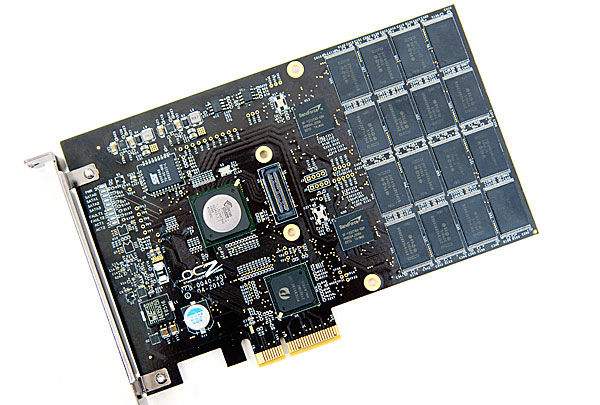
The genius isn’t in the product, but in how OCZ made it affordable. Looking at the RevoDrive you’ll see the two SandForce SF-1200 controllers that drive the NAND, but you’ll also see a Silicon Image RAID controller and a Pericom PI7C9X130 bridge chip.
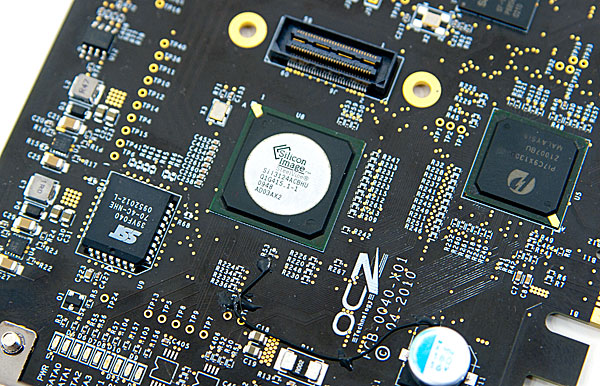
The Silicon Image chip is a SiI3124 PCI-X to 4 port 3Gbps SATA controller. The controller supports up to four SATA devices, which means OCZ could make an even faster version of the RevoDrive with four SF-1200 controllers in RAID.
Astute readers will note that I said the Sil3124 chip is a PCI-X to SATA controller. The Pericom bridge converts PCI-X to a PCIe x4 interface which is what you see at the bottom of the card.
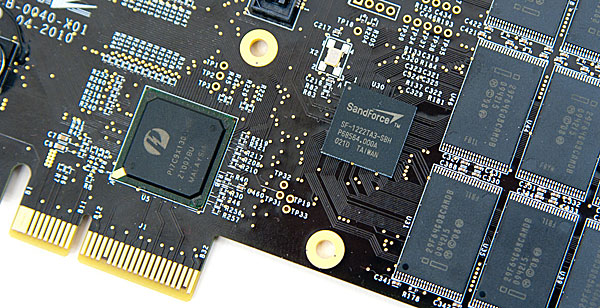
The Pericom PCI-X to PCIe Bridge
Why go from SATA to PCI-X then to PCIe? Cost. These Silicon Image PCI-X controllers are dirt cheap compared to native PCIe SATA controllers, and the Pericom bridge chip doesn’t add much either. Bottom line? OCZ is able to offer a single card at very little premium compared to a standalone drive. A standard OCZ Vertex 2 E 120GB (13% spare area instead of 22%) will set you back $349.99. A 120GB RevoDrive will sell for $369.99 ($389.99 MSRP), but deliver much higher performance thanks to you having two SF-1200 controllers in RAID on the card.
You’ll also notice that at $369.99 a 120GB RevoDrive is barely any more expensive than a single SF-1200 SSD, and it’s actually cheaper than two smaller capacity drives in RAID. If OCZ is actually able to deliver the RevoDrive at these prices then the market is going to have a brand new force to reckon with. Do you get a standard SATA SSD or pay a little more for a much faster PCIe SSD? I suspect that many will choose the latter, especially because unlike the Z-Drive the RevoDrive is stupidly fast in desktop workloads.

If you’re wondering how this is any different than a pair of SF-1200 based SSDs in RAID-0 using your motherboard’s RAID controller, it’s not. The OCZ RevoDrive will offer lower CPU utilization than an on-board software based RAID solution thanks to its Silicon Image RAID controller, but the advantage isn’t huge. The only reason you’d opt for this over a standard RAID setup is cost and to a lesser extent, simplicity.
What’s that Connector?
When I first published photos of the Revo a number of readers wondered what the little connector next to the Silicon Image RAID controller was. Those who guessed it was for expansion were right: it is.
Unfortunately that connector won’t be present on the final RevoDrive shipped for mass production. At some point we may see another version of the Revo with that connector. The idea is to be able to add a daughterboard with another pair of SF-1200 controllers and NAND to increase capacity and performance of the Revo down the line. Remember that Silicon Image controller has four native SATA ports stemming off of it, only two are currently in use.
Installation and Early Issues
OCZ doesn’t do anything to hide what’s going on under the hood. The Silicon Image RAID BIOS loads at POST, it’ll even let you enter the BIOS and destroy the RAID array if you’d like. The first time I tried to install Windows on the RevoDrive I actually had to recreate the RAID array. I headed into the Silicon Image BIOS, asked to recreate the array, specified the entire 223GB capacity and hit ok. My sample is a bit early so I don’t expect that all users will have to deal with that, but just be aware that there are no abstraction layers here. You’re working with a pre-configured RAID array.
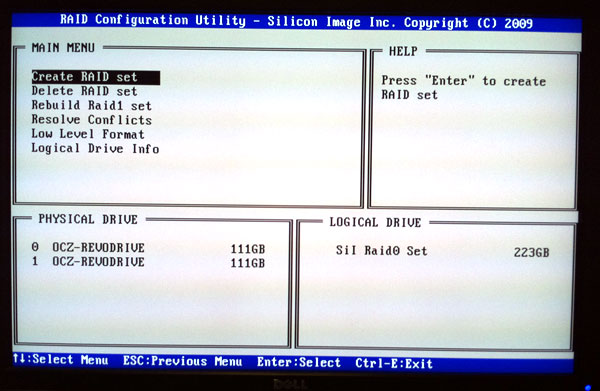
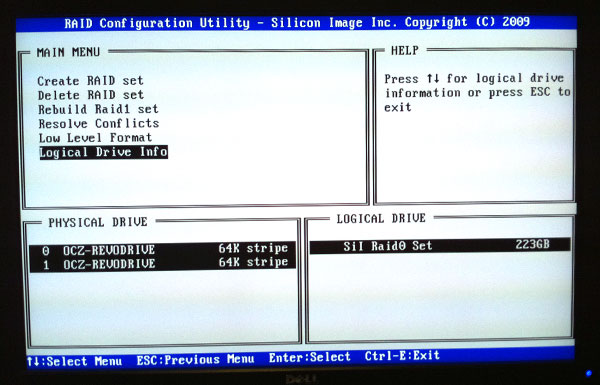
The RevoDrive is bootable, but you need to supply Windows with the appropriate drivers to recognize the controller. OCZ provided me with a set of 64-bit drivers for the Sil3124 controller and I was on my way. Windows 7 x64 installed without a hitch.
I did notice that I got consistency warnings between reboots however. The OS would run a chkdsk operation, find some issues with files, repair them and let me get on with things. Again, I’m not sure how much of this is due to the early nature of my sample.
The Test
| CPU | Intel Core i7 965 running at 3.2GHz (Turbo & EIST Disabled) |
| Motherboard: | Intel DX58SO (Intel X58) |
| Chipset: | Intel X58 + Marvell SATA 6Gbps PCIe |
| Chipset Drivers: | Intel 9.1.1.1015 + Intel IMSM 8.9 |
| Memory: | Qimonda DDR3-1333 4 x 1GB (7-7-7-20) |
| Video Card: | eVGA GeForce GTX 285 |
| Video Drivers: | NVIDIA ForceWare 190.38 64-bit |
| Desktop Resolution: | 1920 x 1200 |
| OS: | Windows 7 x64 |
Sequential Read/Write Speed
Using the 6-22-2008 build of Iometer I ran a 3 minute long 128KB sequential test over the entire span of the drive. The results reported are in average MB/s over the entire test length. All requests are 4K aligned.
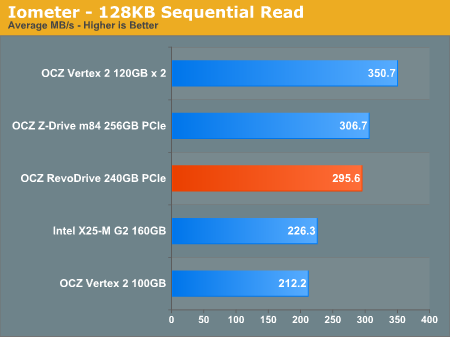
The Intel ICH10R controller actually offers better performance here by a good amount. Even the old Z-Drive m84 is a bit faster than the new Revo, perhaps due to the use of four controllers in RAID-0 on that drive.
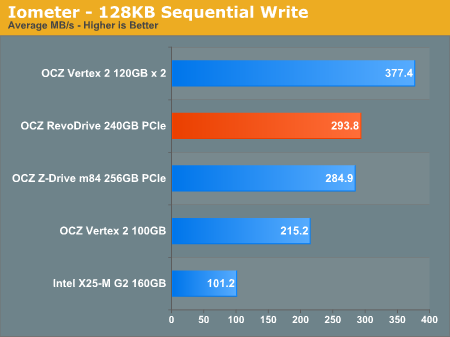
Write performance is a similar story. The two Vertex 2s in RAID-0 are faster thanks to Intel’s highly optimized RAID controller. The RevoDrive is still no slouch and what we’ll look at next is the real world impact of these results.
Random Read/Write Speed
This test reads/writes 4KB in a completely random pattern over an 8GB space of the drive to simulate the sort of random access that you'd see on an OS drive (even this is more stressful than a normal desktop user would see). I perform three concurrent IOs and run the test for 3 minutes. The results reported are in average MB/s over the entire time. All requests are 4KB aligned.
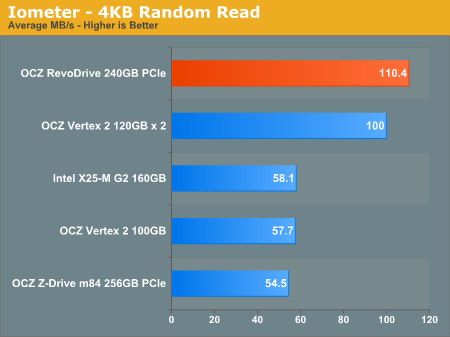
Compared to a single Vertex 2, the RevoDrive is nearly twice the performance. The Revo actually outperforms our two Vertex 2s in RAID-0 thanks to the controller on the card. This is more the exception rather than the rule however, Intel’s ICH10R is one of the fastest desktop SATA 3Gbps controllers we’ve ever seen.
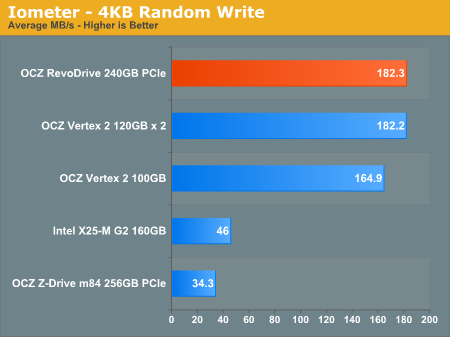
At low queue depths random write performance doesn’t actually improve that much. A single Vertex 2 SSD is already running at close to peak performance here. Compared to last year’s more expensive Z-Drive m84 the performance improvement is tremendous.
Crank up the queue depth for a particularly intensive workload and you’ll see the RevoDrive separate itself from a single drive:
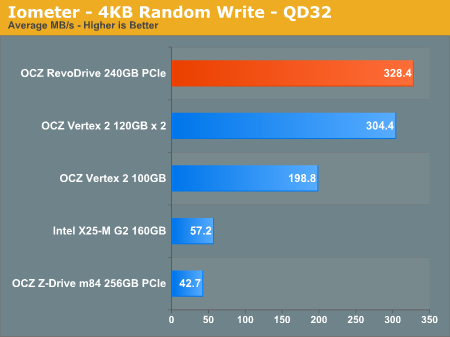
At over 300MB/s there’s no single SATA 3Gbps drive that could deliver this sort of performance. And honestly it’s in these high queue depth scenarios that the RevoDrive really shines. The majority of desktop users simply aren’t pushing this many IOs at a given time, but if you are the Revo won’t disappoint. A pair of Vertex 2s in RAID-0 won’t either. It all comes down to cost and preference.
Overall System Performance using PCMark Vantage & SYSMark
Next up is PCMark Vantage, another system-wide performance suite. For those of you who aren’t familiar with PCMark Vantage, it ends up being the most real-world-like hard drive test I can come up with. It runs things like application launches, file searches, web browsing, contacts searching, video playback, photo editing and other completely mundane but real-world tasks. I’ve described the benchmark in great detail before but if you’d like to read up on what it does in particular, take a look at Futuremark’s whitepaper on the benchmark; it’s not perfect, but it’s good enough to be a member of a comprehensive storage benchmark suite. Any performance impacts here would most likely be reflected in the real world.
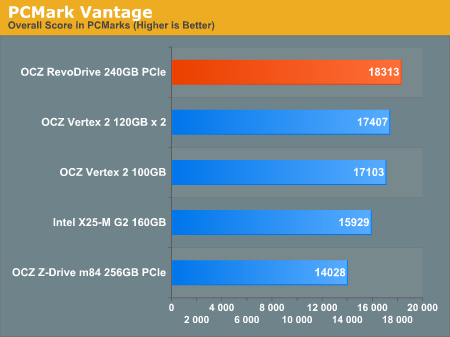
Years ago I did an article tackling the real world performance improvement by putting two hard drives in RAID-0. I argued that for most users, the performance improvement wasn’t worth the trouble. PCMark Vantage maintains that this is the case. The RevoDrive is only 7% faster than a single Vertex 2. All this tells us is that for typical desktop usage models you won’t get a huge performance boost.
The memories suite includes a test involving importing pictures into Windows Photo Gallery and editing them, a fairly benign task that easily falls into the category of being very influenced by disk performance.
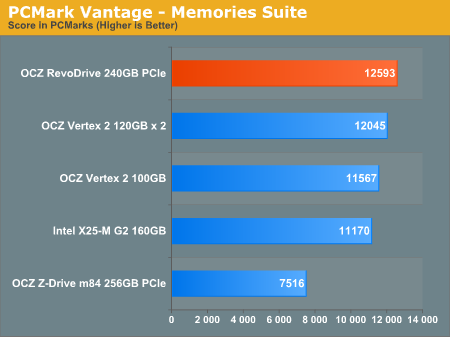
The TV and Movies tests focus on on video transcoding which is mostly CPU bound, but one of the tests involves Windows Media Center which tends to be disk bound.
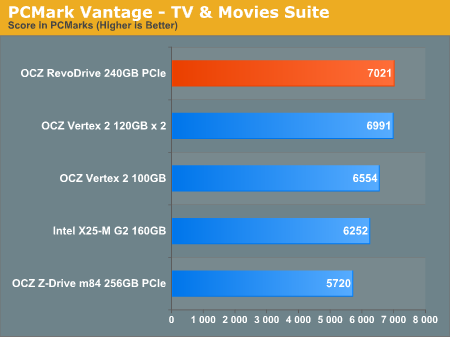
The gaming tests are very well suited to SSDs since they spend a good portion of their time focusing on reading textures and loading level data. All of the SSDs dominate here, but as you'll see later on in my gaming tests the benefits of an SSD really vary depending on the game. Take these results as a best case scenario of what can happen, not the norm.
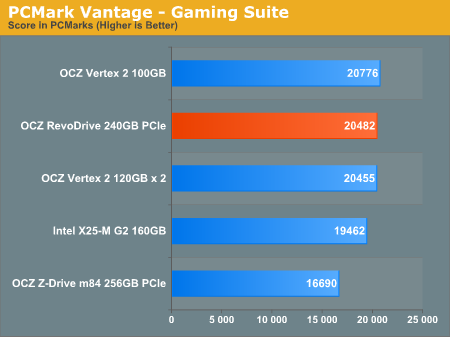
In the Music suite the main test is a multitasking scenario: the test simulates surfing the web in IE7, transcoding an audio file and adding music to Windows Media Player (the most disk intensive portion of the test).
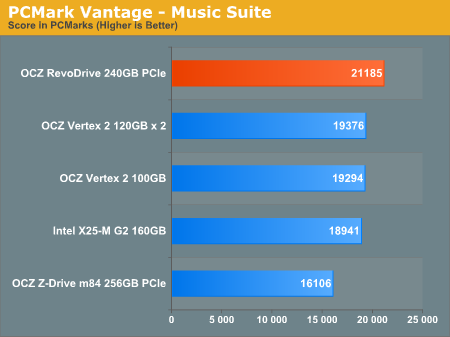
The Communications suite is made up of two tests, both involving light multitasking. The first test simulates data encryption/decryption while running message rules in Windows Mail. The second test simulates web surfing (including opening/closing tabs) in IE7, data decryption and running Windows Defender.
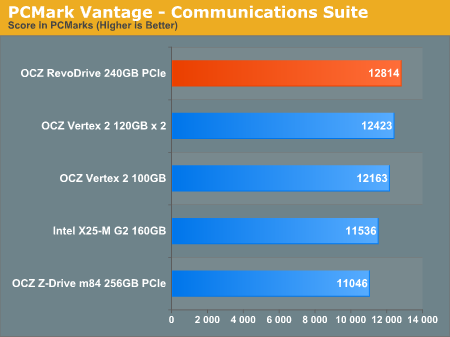
I love PCMark's Productivity test; in this test there are four tasks going on at once, searching through Windows contacts, searching through Windows Mail, browsing multiple webpages in IE7 and loading applications. This is as real world of a scenario as you get and it happens to be representative of one of the most frustrating HDD usage models - trying to do multiple things at once. There's nothing more annoying than trying to launch a simple application while you're doing other things in the background and have the load take forever.
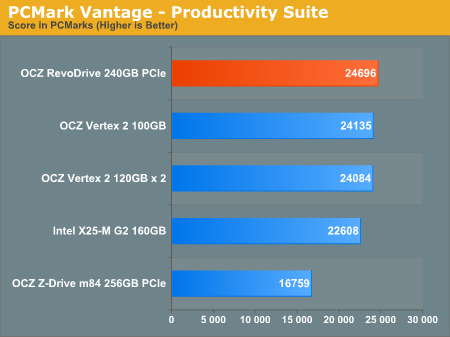
The final PCMark Vantage suite is HDD specific and this is where you'll see the biggest differences between the drives:
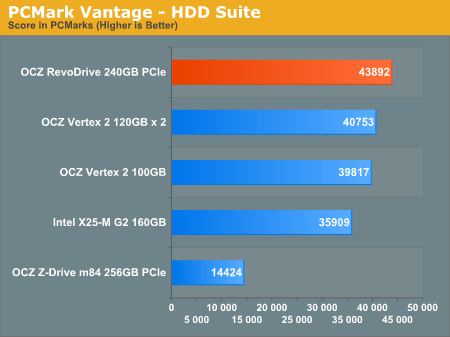
SYSMark 2007 hammers the point home as well - if you’re running more CPU bound tasks you won’t see a benefit to the RevoDrive.
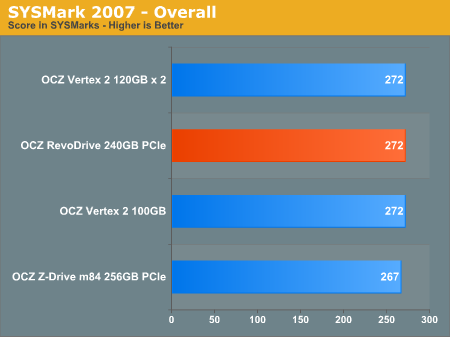
AnandTech Storage Bench
The first in our benchmark suite is a light usage case. The Windows 7 system is loaded with Firefox, Office 2007 and Adobe Reader among other applications. With Firefox we browse web pages like Facebook, AnandTech, Digg and other sites. Outlook is also running and we use it to check emails, create and send a message with a PDF attachment. Adobe Reader is used to view some PDFs. Excel 2007 is used to create a spreadsheet, graphs and save the document. The same goes for Word 2007. We open and step through a presentation in PowerPoint 2007 received as an email attachment before saving it to the desktop. Finally we watch a bit of a Firefly episode in Windows Media Player 11.
There’s some level of multitasking going on here but it’s not unreasonable by any means. Generally the application tasks proceed linearly, with the exception of things like web browsing which may happen in between one of the other tasks.
The recording is played back on all of our drives here today. Remember that we’re isolating disk performance, all we’re doing is playing back every single disk access that happened in that ~5 minute period of usage. The light workload is composed of 37,501 reads and 20,268 writes. Over 30% of the IOs are 4KB, 11% are 16KB, 22% are 32KB and approximately 13% are 64KB in size. Less than 30% of the operations are absolutely sequential in nature. Average queue depth is 6.09 IOs.
The performance results are reported in average I/O Operations per Second (IOPS):
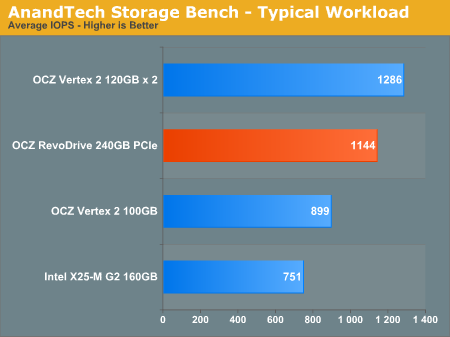
The OCZ RevoDrive does very well in our light usage case, but it does echo what we saw in the PCMark results. The performance benefit here is 27% however that’s purely I/O. Taken in the context of the real world with CPU and other bottlenecks you’re probably looking at a 7 - 15% performance advantage. Thankfully the RevoDrive doesn’t come with a high premium, making the added performance very cost effective.
If there’s a light usage case there’s bound to be a heavy one. In this test we have Microsoft Security Essentials running in the background with real time virus scanning enabled. We also perform a quick scan in the middle of the test. Firefox, Outlook, Excel, Word and Powerpoint are all used the same as they were in the light test. We add Photoshop CS4 to the mix, opening a bunch of 12MP images, editing them, then saving them as highly compressed JPGs for web publishing. Windows 7’s picture viewer is used to view a bunch of pictures on the hard drive. We use 7-zip to create and extract .7z archives. Downloading is also prominently featured in our heavy test; we download large files from the Internet during portions of the benchmark, as well as use uTorrent to grab a couple of torrents. Some of the applications in use are installed during the benchmark, Windows updates are also installed. Towards the end of the test we launch World of Warcraft, play for a few minutes, then delete the folder. This test also takes into account all of the disk accesses that happen while the OS is booting.
The benchmark is 22 minutes long and it consists of 128,895 read operations and 72,411 write operations. Roughly 44% of all IOs were sequential. Approximately 30% of all accesses were 4KB in size, 12% were 16KB in size, 14% were 32KB and 20% were 64KB. Average queue depth was 3.59.
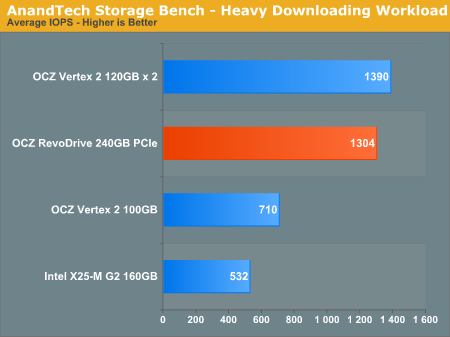
Our heavy test shows the RevoDrive nearly doubles the performance of a single OCZ Vertex 2.
The gaming workload is made up of 75,206 read operations and only 4,592 write operations. Only 20% of the accesses are 4KB in size, nearly 40% are 64KB and 20% are 32KB. A whopping 69% of the IOs are sequential, meaning this is predominantly a sequential read benchmark. The average queue depth is 7.76 IOs.
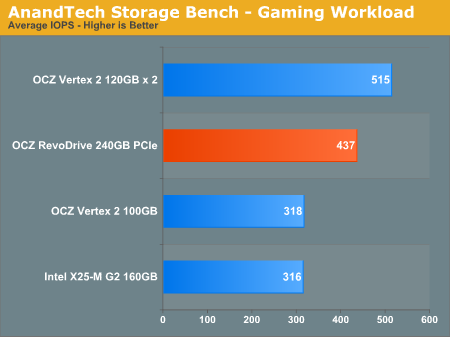
Our gaming workload also improves a bit as well. This thing is quick. A pair of Vertex 2s in RAID are still faster thanks to Intel's controller.
No TRIM, No Idle Garbage Collection
Unlike the OCZ Z-Drive, the RevoDrive has no idle time garbage collection support. There’s obviously no TRIM support given that the drive runs in an internal RAID, however OCZ is apparently working on a TRIM tool for both the Revo and Z-Drives. There’s absolutely no word on when we might see such a thing, so at this point you’d much have to treat the RevoDrive as not support any sort of TRIM. The only hope you have for keeping performance high is the usual garbage collection that happens whenever you write to the drive.
Thankfully the SandForce controllers are extremely resilient and generally don’t really drop in performance with normal desktop usage. I can however get the drive’s performance to drop if I torture the thing for a while:
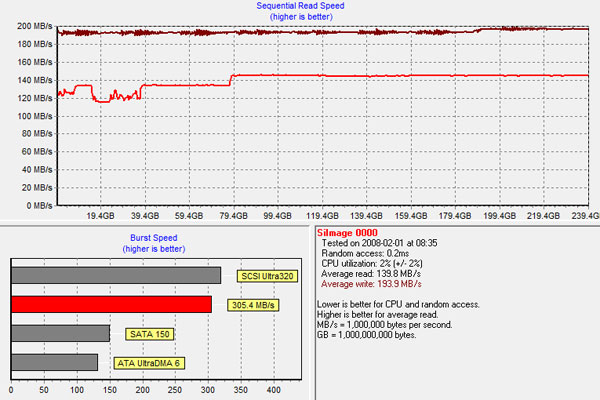
Write speed drops in the worst case scenario to just under 200MB/s. That’s by no means terrible, but it does bring the drive closer to the performance of a single Vertex 2 SSD. Do I believe that through normal use your drive would ever end up in this state? No, but it is definitely possible for performance to drop over time depending on the workload as I’ve explained time and time again. It’s just far less likely on something SandForce based. This is also not just limited to the RevoDrive. You’d run into the same problem with a pair of Vertex 2s in RAID-0.
The hope here is that OCZ will be able to deliver some sort of a manual TRIM tool in the future. It’s been several months since the Z-Drive’s release and we haven’t seen any mention of TRIM there, so I wouldn’t count on a quick introduction. I’m hearing we could see something in a matter of weeks but I’m not sure about that.
Final Words
For those who have a need for it, the OCZ RevoDrive performs very well. For a little more than the cost a single SandForce drive you get much better performance; as much as double depending on the situation.
Most desktop users would find it difficult to realize a measurable performance difference between the RevoDrive and a single Vertex 2. While the jump from a HDD to SSD is significant enough in most day to day tasks to tell the difference, application launch times and most conventional desktop uses won’t be affected by the RevoDrive. This product falls into that category of if you have to ask why, it’s not for you. Thankfully at OCZ's aggressive price points, you may not really have to ask why.
As far as the architecture of the drive goes, there doesn’t appear to be any downside to OCZ’s PCI-X to PCIe solution. The Sil3124 controller does appear to be, on average, slower than Intel's ICH10R however not by a degree that would be noticeable in most real world scenarios. It all boils down to price. If OCZ is able to deliver a single 120GB RevoDrive at $369.99 this is going to be a very tempting value. Cheaper than a pair of Vertex 2s in RAID, you could get twice the performance of a single SandForce drive for only $20 more. That’s huge. While OCZ tells me that at least initially the Revo will be cheaper than a pair of smaller Vertex 2s in RAID, you'll have to keep an eye on pricing before making any purchasing decisions. It's really the cost that makes the RevoDrive so appetizing.
The kinks I encountered would obviously need resolving first. If a selling point of the drive is to be a simplified solution for those who want more performance than a single SSD, it needs to work like a black box. While I appreciate OCZ allowing the end user the insight into what’s going on with the RAID array, I want to see something that just works like a normal SSD. I’ll give it another look once mass production hardware is available and see if these lingering issues have been resolved.
While SandForce’s architecture is particularly resilient, I would encourage OCZ to continue to push for TRIM support on its PCIe SSDs. I’ve been using SandForce drives without TRIM under OS X for the past few months now without any sign of slowdown. Even for the most strenuous desktop workloads I don’t believe the lack of TRIM would be noticeable on the RevoDrive. It’s the corner case scenarios that I’m most concerned about. If you are too, then waiting for some sort of a TRIM tool makes sense.
Ultimately I believe there is a future in these PCIe based SSDs. If we ever find ourselves in a situation with 6Gbps SATA where we are bandwidth limited, turning to PCIe as an alternative for high speed storage might make a lot of sense. OCZ showed us that it's possible to drive the cost down, now it's just a matter of improving controller and NAND performance.







