
Original Link: https://www.anandtech.com/show/2565
iPhone 3G Preview - Buying Today? Find out if you Should
by Anand Lal Shimpi on July 11, 2008 12:00 AM EST- Posted in
- Smartphones
- Mobile
Yes, I stood in line, again. A friend of mine conned me into it this time, I posted about it here, needless to say - I now have an iPhone 3G (in white, apparently because I’m in touch with my feminine side or something).
I’ve got a full review incoming, but before then I thought I’d put together a few words for those of you contemplating getting one sooner rather than later. In no particular order - my thoughts:
Ugh, Activation
The in-store activation was a pain. I was among the first 5 in the AT&T store I went to and our wait times varied greatly. The first person in was actually the last person out, how long the process took really depended on how good of a sales associate you got.
I’m sure things will get better as the sales associates become more familiar with activating the devices, but this is still no where near as convenient as activating in iTunes. I get why Apple did it, but it’s definitely not what’s best for the user experience. I’ll dive into this a lot more in the full review.
There’s also the issue of buying multiple phones. Currently the requirement is that the person whose name is on the account, has to be present in store to purchase an iPhone 3G (since all phones must be activated at purchase time). My mom wanted an iPhone 3G, but I couldn’t buy one for her. Great. I’ll have to schedule a fieldtrip to the Apple or AT&T store sometime later this week with her, rather than just picking one up for her like I did with the first one.
I’m also hearing troubles about people with family plans. A friend of mine has a huge family plan that includes himself, his sister, his brother in-law and his parents. He has an original iPhone, his brother in-law wants to get an iPhone 3G. At this point, the Apple store clerks are telling his brother in-law that he needs a new family plan in order to get the iPhone 3G and can’t be added to the existing one. I’m still waiting for this story to develop but if you guys have any input or similar experiences, leave it in the comments.
The Dock
The new iPhone won’t work in the old iPhone dock, the connector will fit but the iPhone 3G’s base is curved differently from the original iPhone and thus it will pop out if you try and stick it in the old dock. This is a problem because even the $299 16GB model doesn’t ship with a dock.
Speaker and Reception
The reception is a lot better on the iPhone 3G. For some reason, starting a couple of months ago, AT&T reception at my house just terrible, real fast. The iPhone 3G is a bit better in all areas, definitely not perfect, but I can now make phone calls in my basement where I couldn’t before...barely.
Sound quality and speakerphone volume have also been improved, I haven’t done enough testing to really quantify it yet, but I’m working on it.
The 2.0 Firmware and the App Store
I downloaded the 2.0 firmware for my original iPhone yesterday, I was excited about it, then I started using some of the apps. Many lack the polish of the first party Apple applications that actually come on the phone itself, which is disappointing. I was extremely disappointed with the AIM application, it works, but not perfectly. Apple needs to make an iChat client for this thing. Think SMS but over AIM, done.
Many of the apps are first attempts though, I do hope that we’ll see some truly world class applications come to the platform as things progress. For you developers out there, the bar is real low right now...if you’re good, step up and change that.
GPS
The iPhone 3G supports Assisted GPS, so it can now pinpoint exactly where you are. Unfortunately there’s no support for voice assisted turn-by-turn directions using GPS, it looks like we’ll have to wait for a 3rd party application to truly harness the power of the iPhone here.
Honestly, we need a real iChat client as well as an Apple or Google made GPS applications for the iPhone 3G in order to make this a must have device.
Processing Power
I stand by my original assessment that Apple has made the interface so smooth on the iPhone that you notice the sluggish CPU far more than you would on a normal smartphone. Couple that with the fact that 3G loads some pages quicker and A-GPS seems to tax the whole phone a lot more and you’ll feel the need for a faster CPU in this thing even more than with the original iPhone. It’s not a deal breaker, but it’s something I still want.
The Real Question: Is 3G Worth it?
I’m pretty sure that I can answer the “should I upgrade my iPhone?” question in this page alone, so let’s practice being succinct!
Without a doubt 3G is a lot faster than Edge on the iPhone, but it’s worth setting proper expectations; here are the raw numbers:
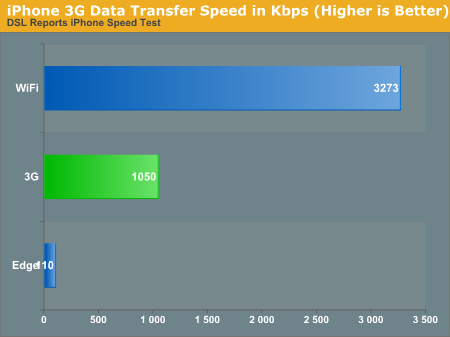
Edge will download at around 110kbps, 1Mbps for 3G and 3Mbps for WiFi. Fast enough for web browsing, right? Wrong.
Let’s look at some real world tests:
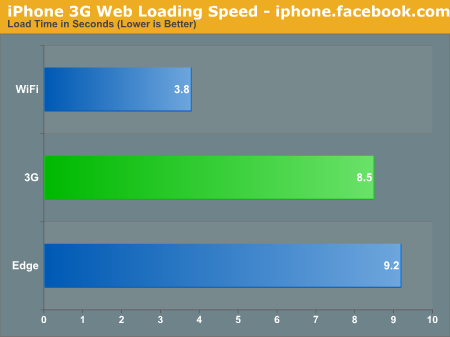
I loaded the iPhone optimized Facebook home page, on Edge it took 9.2 seconds, 8.5 seconds on 3G and 3.8 seconds on WiFi. What’s interesting is that the initial connection to the server seems to take much longer on both Edge/3G than on WiFi, indicating that perhaps the DNS server AT&T is using is the reason why we’re so slow here.
Next up was Digg’s iPhone optimized site:
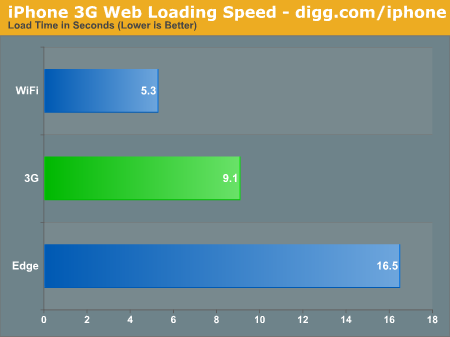
Here 3G offers a more significant performance advantage, but it still takes around twice as long to render a page as WiFi. Again, I suspect that the problem here is the initial connection to the server (I’m testing 3G battery life now but once that’s done I’ll do some DNS performance tests).
Finally we have a image heavy site, a little hardware website called AnandTech:
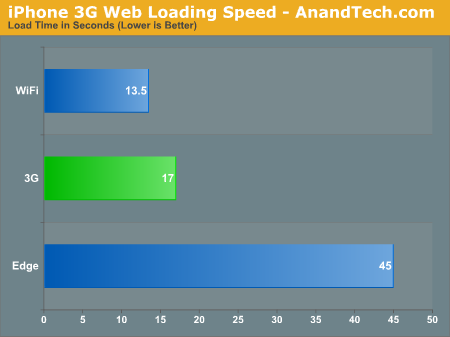
With an image heavy website we’re bound more by download speed than by latency, so while Edge took 45 seconds to load, 3G only took 17 seconds, and WiFi barely had an advantage at 13.5 seconds.
If the majority of sites you use on your iPhone are small, text heavy sites, then you honestly won’t notice a huge difference between Edge and 3G, and it won’t feel like WiFi anywhere to you. However, if you use sites with more images and content to download, 3G will feel more like WiFi and Edge just won’t cut it.
Did that help?
Final Words
That’s it for now, I’m running tests on the iPhone 3G as I publish this so expect a much more thorough look at the phone shortly.













