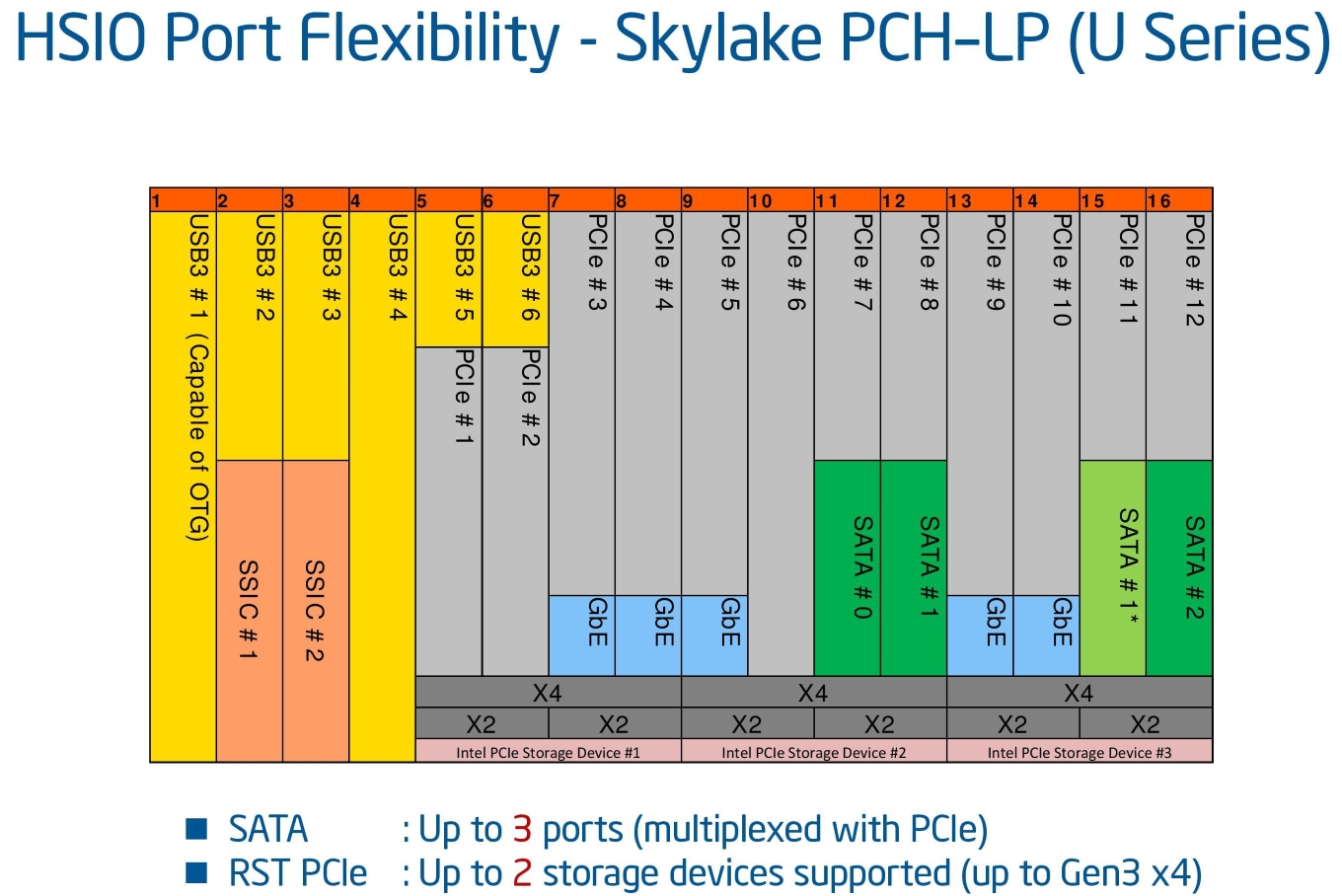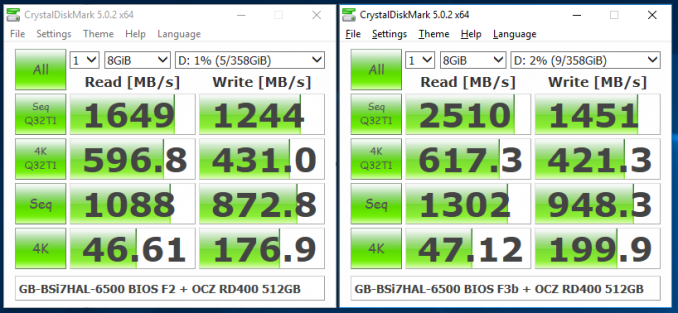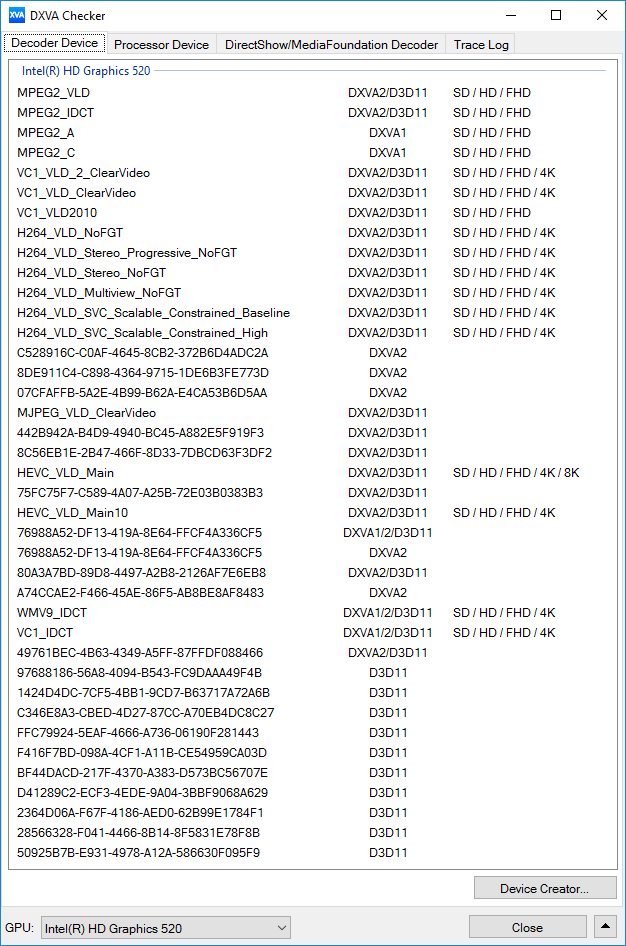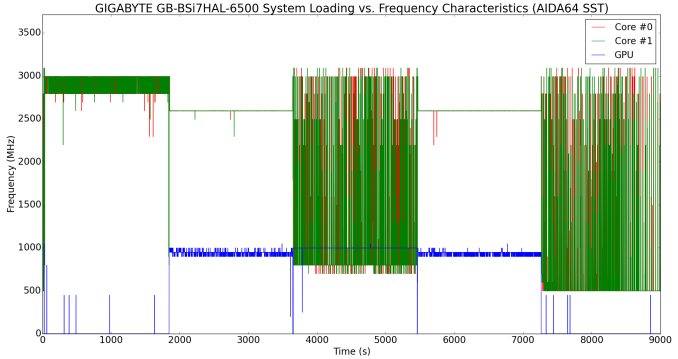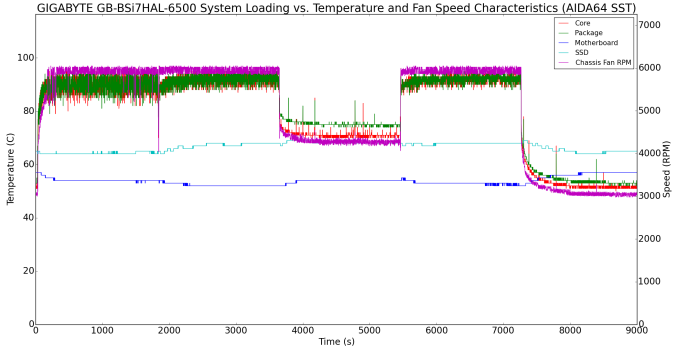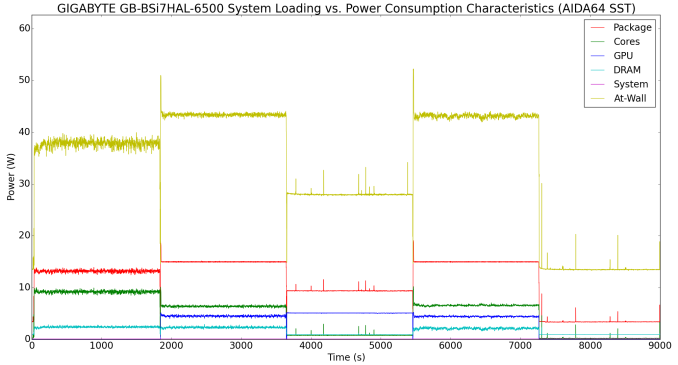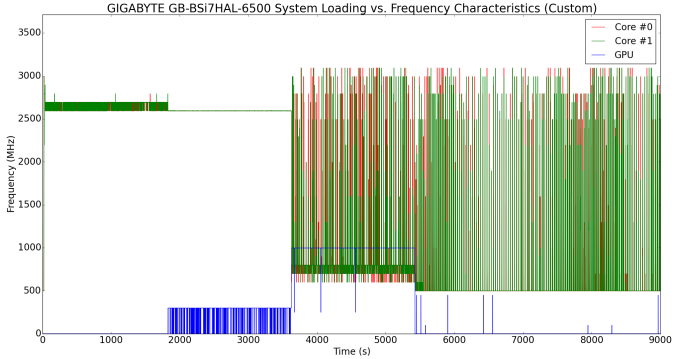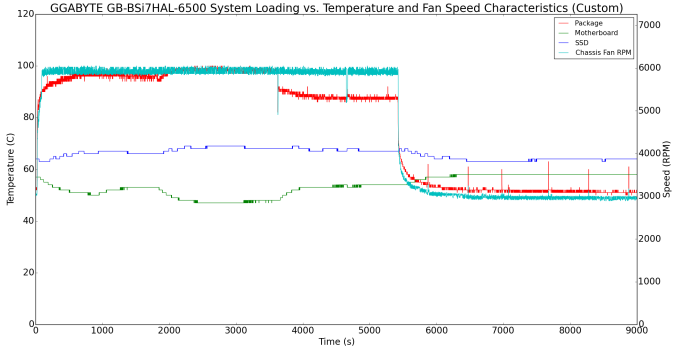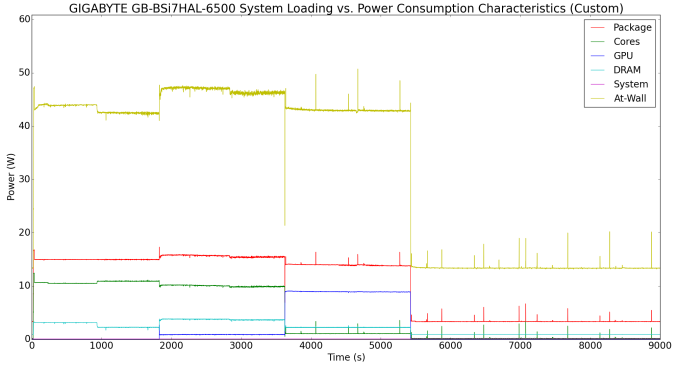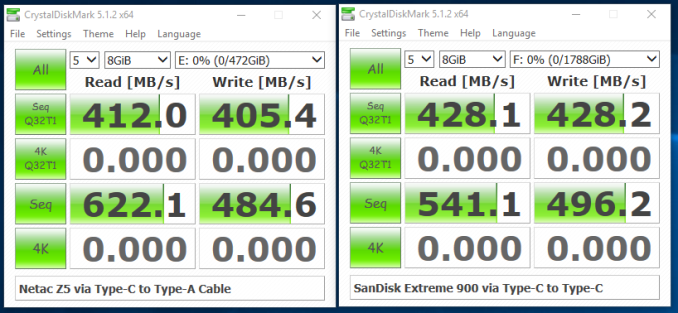Original Link: https://www.anandtech.com/show/10689/gigabyte-gbbsi7hal6500-dual-lan-skylake-brix-review
GIGABYTE GB-BSi7HAL-6500 Dual LAN Skylake BRIX Review
by Ganesh T S on September 21, 2016 8:00 AM EST
Ultra-compact form factor (UCFF) PCs have become quite popular after Intel introduced the NUCs. They have become powerful enough to be the primary computing platform for many households. However, consumers looking for UCFF PCs for specialized applications and industrial usage have been contending with high prices and lack of suitable options. GIGABYTE's BRIX family has emerged over the last several years as a compelling alternative to the Intel NUCs. With Skylake-U, GIGABYTE's BRIX family has expanded with multiple options catering to various market segments. This review will take a look at the GB-BSi7HAL-6500, a Skylake-U UCFF PC with two gigabit LAN ports.
Introduction
The Skylake-U platform for mini-PCs has turned out to be an interesting one. Numerous challenges were faced by the first one in the market - the Intel Skylake NUC. Eventual BIOS fixes made the platform realize its full potential. All these aspects made Intel's partners take it a bit slow when it came to promoting their Skylake-U mini-PCs. GIGABYTE's Skylake-U BRIX series first came into the news late last year for being one of the first OEM PCs to sport the Alpine Ridge Thunderbolt 3 / USB 3.1 Gen 2 controller. The product took a long time to appear in the market after the announcement. GIGABYTE, in the meanwhile, worked upon slightly tweaking various aspects of the platform to create new SKUs that could cater to a wider market.
A look at the GIGABYTE BRIX listings shows more than 20 different Skylake-U units (models starting with GB-BS). Readers might find it useful to narrow down the offerings with the following guide to parsing the model numbers. Each barebones Skylake BRIX SKU has a model number fitting the following format:
GB-BS<CoreSeriesIdentifier-01>(H)(T|A)(L|C)-<CoreSeriesIdentifier-02>
The CPU in the SKU can be determined using the CoreSeriesIdentifier. For example, our review sample, the GB-BS<i7>HAL-<6500> has the Intel Core i7-6500U. The other parts of the model number are optional. For example, we have the GB-BSi7-6500, which is essentially a Skylake-U NUC clone with no bells and whistles, but, just sporting a CPU option that the Intel NUC lineup doesn't provide.
The optional components indicate the presence of the following features:
- H = 2.5" drive support
- T = Thunderbolt 3 / USB 3.1 Gen 2 using the Alpine Ridge chipset
- A = Dual USB 3.1 Gen 2 ports (1x Type-A and 1x Type-C) using the ASMedia 1142 USB 3.1 Gen 2 controller
- L = Dual RJ-45 gigabit LAN ports
- C = COM (RS-232) port (RJ-45 slot similar to the L SKU, and a RJ-45 to COM cable bundled)
GIGABYTE sampled us the barebones version of the GB-BSi7HAL-6500. We completed the configuration using a Toshiba OCZ RD400 512GB M.2 PCIe 3.0 x4 NVMe SSD and 2x16 GB Crucial Ballistix Sport LT DDR SODIMMs. Though the SODIMMs are capable of operating at 2400 MHz, the BRIX set it to operate at 2133 MHz. The specifications of our review configuration are summarized below.
| GIGABYTE GB-BSi7HAL-6500 Specifications | |
| Processor | Intel Core i7-6500U Skylake, 2C/4T, 2.5 GHz (Turbo to 3.1 GHz), 14nm, 4MB L2, 15W TDP |
| Memory | Crucial Ballistix Sport LT BLS16G4S240FSD.16FAD DDR4 15-15-15-35 @ 2133 MHz 2x16 GB |
| Graphics | Intel HD Graphics 520 |
| Disk Drive(s) | Toshiba OCZ RD400 (512 GB; M.2 Type 2280 PCIe 3.0 x4 NVMe; Toshiba 15nm; MLC) |
| Networking | Intel Dual Band Wireless-AC 3165 (1x1 802.11ac - 433 Mbps) Intel Gigabit Ethernet Connection I210 Intel Gigabit Ethernet Connection I219-LM |
| Audio | 3.5mm Headphone / Microphone Combo Jack (Realtek ALC555) Capable of 5.1/7.1 digital output with HD audio bitstreaming (HDMI) |
| Display | 1x mini-DP 1.2 (3840x2160 @ 60 Hz) 1x HDMI 1.4b (4096x2160 @ 24Hz) |
| Miscellaneous I/O Ports | 1x USB 3.1 Gen 2 Type-A 1x USB 3.1 Gen 2 Type-C 2x USB 3.0 Type-A |
| Operating System | Retail unit is barebones, but we installed Windows 10 Pro x64 |
| Pricing (As configured) | $591 ($1030) |
| Full Specifications | GB-BSi7HAL-6500 Specifications |
The GB-BSi7HAL-6500 come with a CD and a read-only USB key containing Windows drivers. In any case, we ended up installing the latest drivers downloaded off GIGABYTE's product support page. In addition to the main unit, the other components of the package include a 65 W (19V @ 3.42A) adapter with a US power connector, a VESA mount (along with the necessary screws), a driver CD and USB key, and a quick-start guide.
The unit also supports a 2.5" drive. The appropriate SATA cable (data and power together in the typical notebook form factor) is pre-installed inside the main unit (as can be seen in the gallery below).
The metal frame on the inside of the bottom lid (which holds the 2.5" drive in place) also has a thermal pad positioned to aid in the dissipation of heat from any M.2 SSD used in the system.
Platform Analysis
The GB-BSi7HAL-6500 is based on the standard Skylake-U platform with the Sunrise Point-LP PCH integrated in the same package as the CPU. There are a maximum of 16 possible high-speed I/O lanes in a Skylake-U system, and they can be configured in a flexible manner.
The PCIe lanes in our configuration of the GB-BSi7HAL-6500 are distributed as follows:
- PCI-E 3.0 x2 port #1 In Use @ x2 (ASMedia ASM1142 USB 3.1 xHCI Controller)
- PCI-E 3.0 x1 port #3 In Use @ x1 (Intel I210 Gigabit Network Connection)
- PCI-E 3.0 x1 port #6 In Use @ x1 (Intel Dual Band Wireless-AC 3165 AC HMC WiFi Adapter)
- PCI-E 3.0 x4 port #9 In Use @ x4 (Toshiba OCZ RD400 M.2 NVMe Drive)
In the table below, we have an overview of the various systems that we are comparing the GIGABYTE GB-BSi7HAL-6500 against. Note that they may not belong to the same market segment. The relevant configuration details of the machines are provided so that readers have an understanding of why some benchmark numbers are skewed for or against the GB-BSi7HAL-6500 when we come to those sections.
| Comparative PC Configurations | ||
| Aspect | GIGABYTE GB-BSi7HAL-6500 | |
| CPU | Intel Core i7-6500U | Intel Core i7-6500U |
| GPU | Intel HD Graphics 520 | Intel HD Graphics 520 |
| RAM | Crucial Ballistix Sport LT BLS16G4S240FSD.16FAD DDR4 15-15-15-35 @ 2133 MHz 2x16 GB |
Crucial Ballistix Sport LT BLS16G4S240FSD.16FAD DDR4 15-15-15-35 @ 2133 MHz 2x16 GB |
| Storage | Toshiba OCZ RD400 (512 GB; M.2 Type 2280 PCIe 3.0 x4 NVMe; Toshiba 15nm; MLC) |
Toshiba OCZ RD400 (512 GB; M.2 Type 2280 PCIe 3.0 x4 NVMe; Toshiba 15nm; MLC) |
| Wi-Fi | Intel Dual Band Wireless-AC 3165 (1x1 802.11ac - 433 Mbps) |
Intel Dual Band Wireless-AC 3165 (1x1 802.11ac - 433 Mbps) |
| Price (in USD, when built) | $1030 | $1030 |
Performance Metrics - I
The GIGABYTE GB-BSi7HAL-6500 was evaluated using our standard test suite for low power desktops / industrial PCs. Not all benchmarks were processed on all the machines due to updates in our testing procedures. Therefore, the list of PCs in each graph might not be the same. In the first section, we will be looking at SYSmark 2014, as well as some of the Futuremark benchmarks.
BAPCo SYSmark 2014
BAPCo's SYSmark 2014 is an application-based benchmark that uses real-world applications to replay usage patterns of business users in the areas of office productivity, media creation and data/financial analysis. Scores are meant to be compared against a reference desktop (HP ProDesk 600 G1 with a Core i3-4130, 4GB RAM and a 500GB hard drive) that scores 1000 in each of the scenarios. A score of, say, 2000, would imply that the system under test is twice as fast as the reference system.
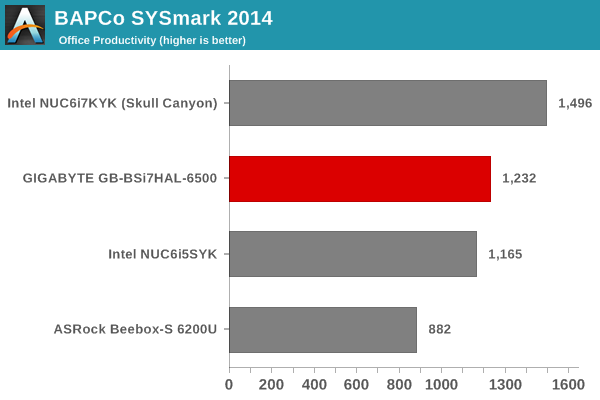
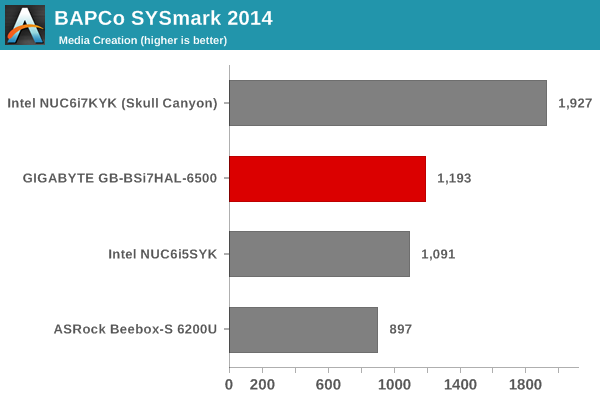
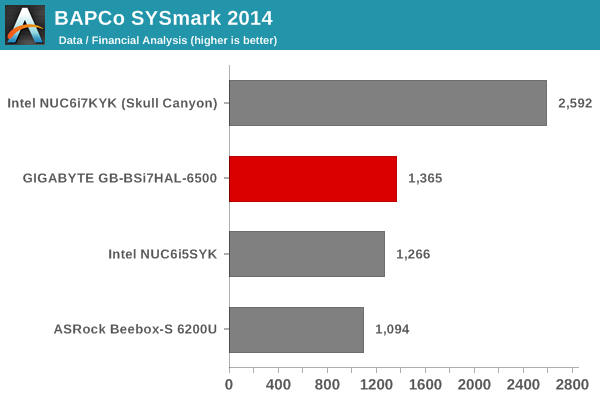
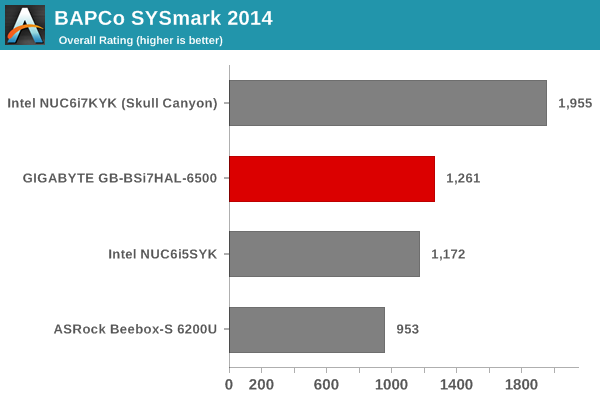
As expected, the Core i7-6500U is one of the most powerful Skylake-U CPUs, and the GB-BSi7HAL-6500 has the best scores amongst all the Skylake-U UCFF PCs. Obviously, it is no match for the Skylake-H Core i7-6770HQ in the Skull Canyon NUC.
Futuremark PCMark 8
PCMark 8 provides various usage scenarios (home, creative and work) and offers ways to benchmark both baseline (CPU-only) as well as OpenCL accelerated (CPU + GPU) performance. We benchmarked select PCs for the OpenCL accelerated performance in all three usage scenarios. These scores are heavily influenced by the CPU in the system. The CPU-bound scores are similar to what we saw in the SYSmark section. The benchmarks influenced by the GPU present a slightly different story, as the NUC6i5SYK's Intel Iris Graphics 540 is more powerful compared to the Intel HD Graphics 520 in the GB-BSi7HAL-6500.
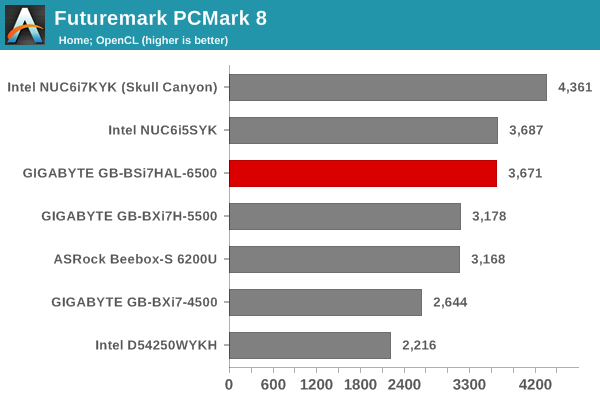
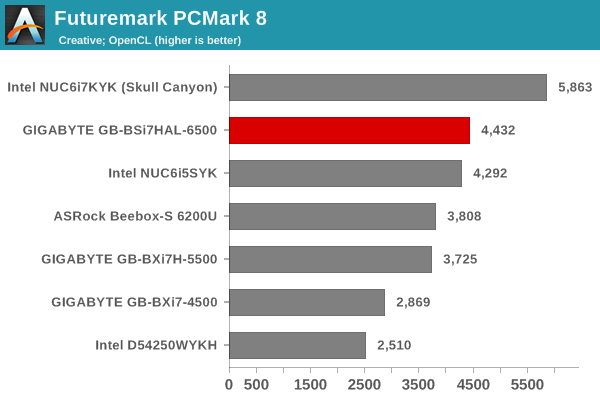
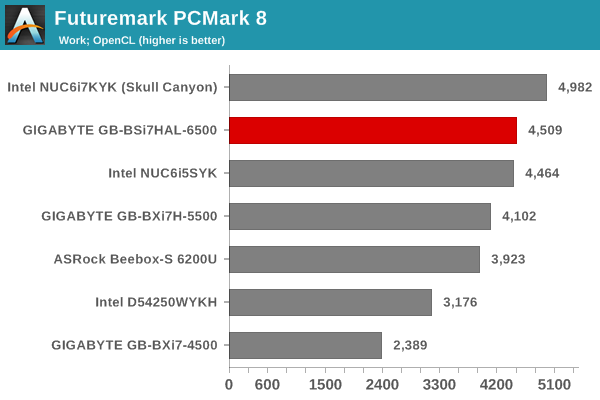
Miscellaneous Futuremark Benchmarks
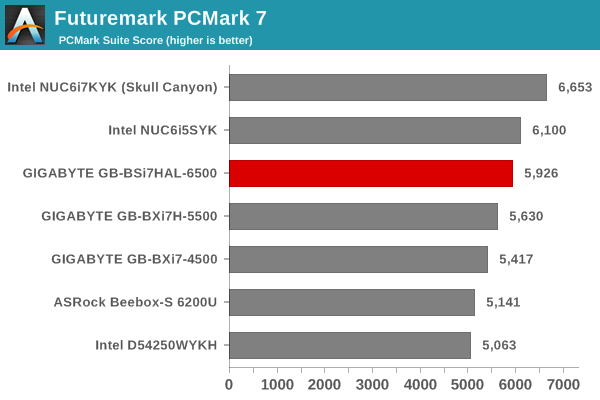
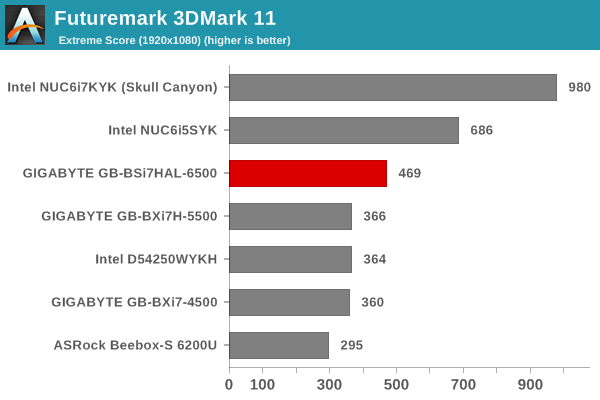
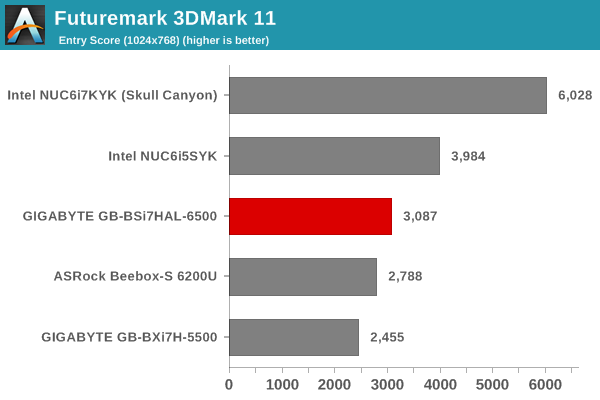
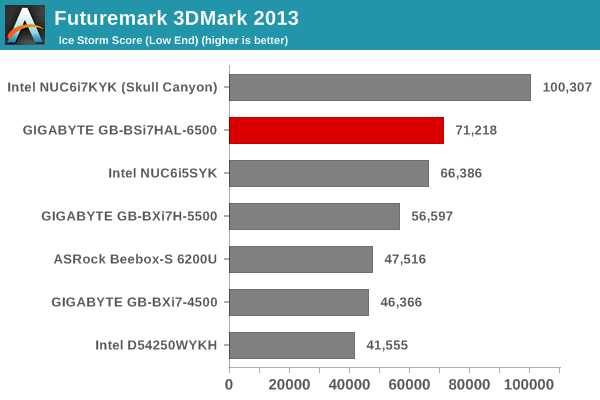
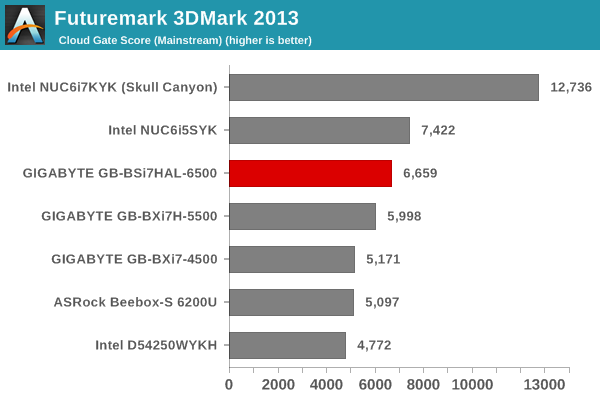
3D Rendering - CINEBENCH R15
CINEBENCH R15 provides three benchmark modes - OpenGL, single threaded and multi-threaded. Evaluation of select PCs in all three modes provided us the following results.
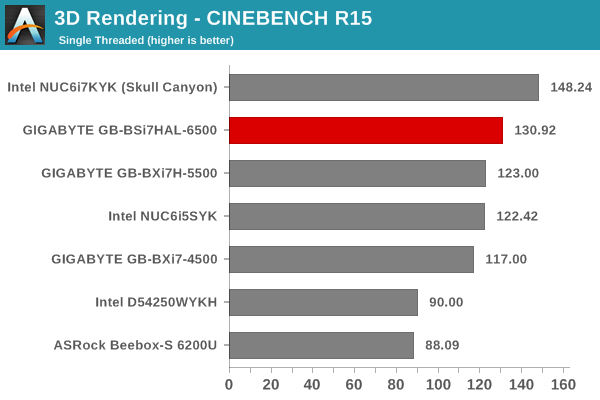
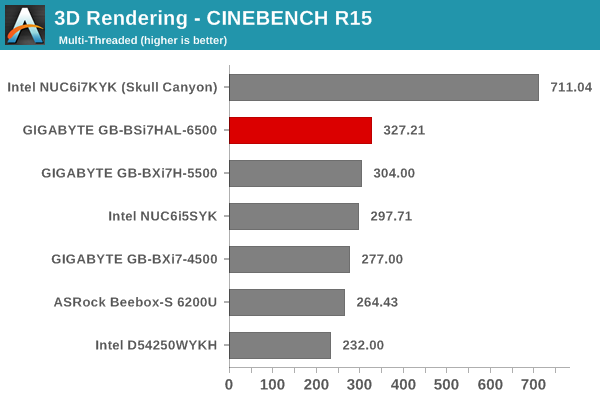
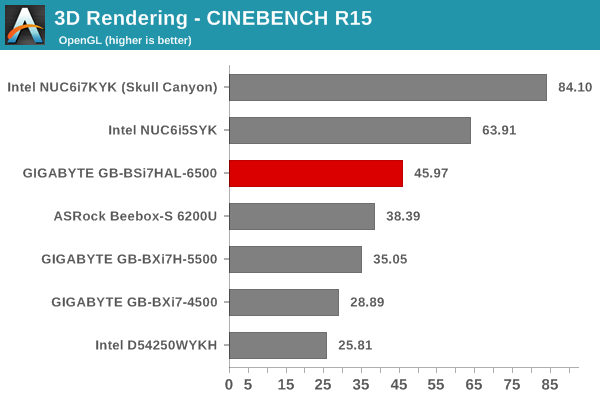
In the single-threaded and multi-threaded cases, the power of the Core i7-6500U comes through compared to the other Skylake-U CPUs evaluated before. In the OpenGL benchmark, the units with more powerful GPUs - the NUC6i5SYK and the Skull Canyon NUC - score better.
Performance Metrics - II
In this section, we mainly look at benchmark modes in programs used on a day-to-day basis, i.e, application performance and not synthetic workloads.
x264 Benchmark
First off, we have some video encoding benchmarks courtesy of x264 HD Benchmark v5.0. This is simply a test of CPU performance. The ordering of the scores seen in the SYSmark and PCMark 8 CPU benchmarks repeats here also.
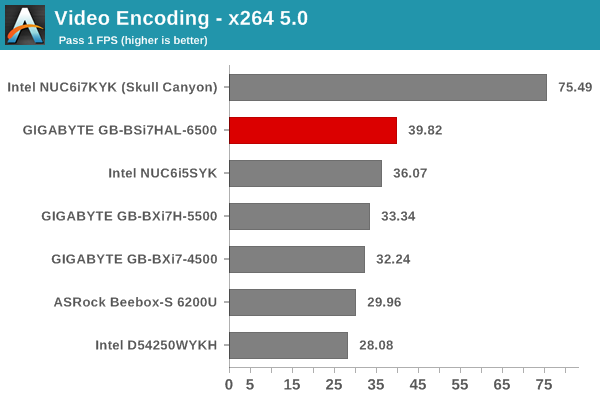
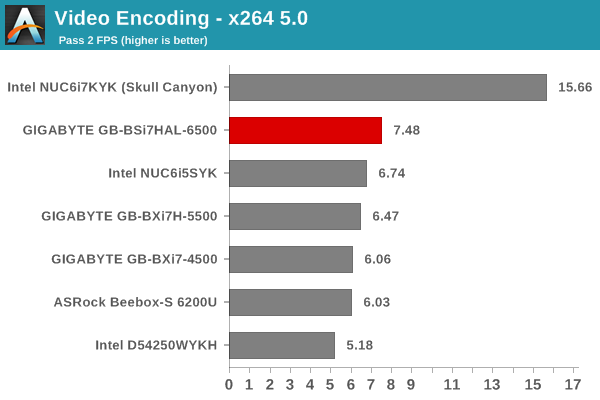
7-Zip
7-Zip is a very effective and efficient compression program, often beating out OpenCL accelerated commercial programs in benchmarks even while using just the CPU power. 7-Zip has a benchmarking program that provides tons of details regarding the underlying CPU's efficiency. In this subsection, we are interested in the compression and decompression MIPS ratings when utilizing all the available threads.
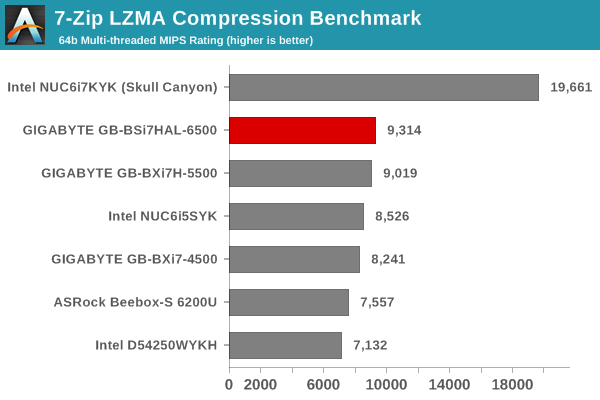
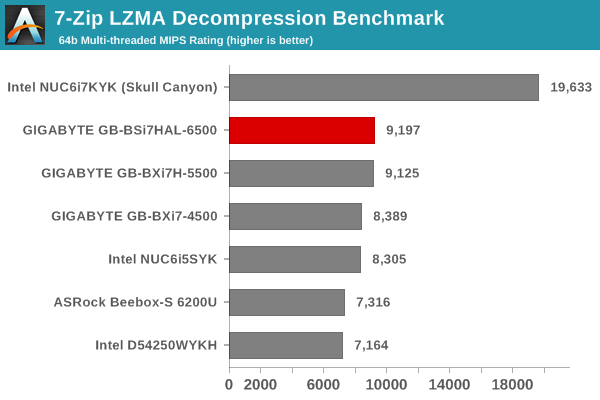
TrueCrypt
As businesses (and even home consumers) become more security conscious, the importance of encryption can't be overstated. CPUs supporting the AES-NI instruction have acceleration for the encryption and decryption processes. The Core i7-6500U has AES-NI support. TrueCrypt, a popular open-source disk encryption program can take advantage of the AES-NI capabilities. Its internal benchmark provides some interesting cryptography-related numbers to ponder. In the graph below, we can get an idea of how fast a TrueCrypt volume would behave in the GIGABYTE GB-BSi7HAL-6500 and how it would compare with other select PCs. This is a purely CPU feature / clock speed based test.
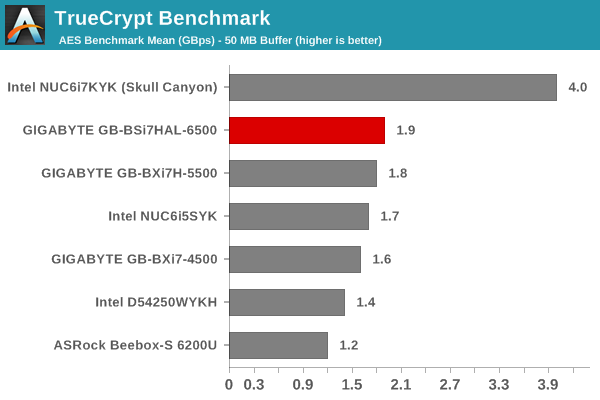
Agisoft Photoscan
Agisoft PhotoScan is a commercial program that converts 2D images into 3D point maps, meshes and textures. The program designers sent us a command line version in order to evaluate the efficiency of various systems that go under our review scanner. The command line version has two benchmark modes, one using the CPU and the other using both the CPU and GPU (via OpenCL). The benchmark takes around 50 photographs and does four stages of computation:
- Stage 1: Align Photographs
- Stage 2: Build Point Cloud (capable of OpenCL acceleration)
- Stage 3: Build Mesh
- Stage 4: Build Textures
We record the time taken for each stage. Since various elements of the software are single threaded, others multithreaded, and some use GPUs, it is interesting to record the effects of CPU generations, speeds, number of cores, DRAM parameters and the GPU using this software.
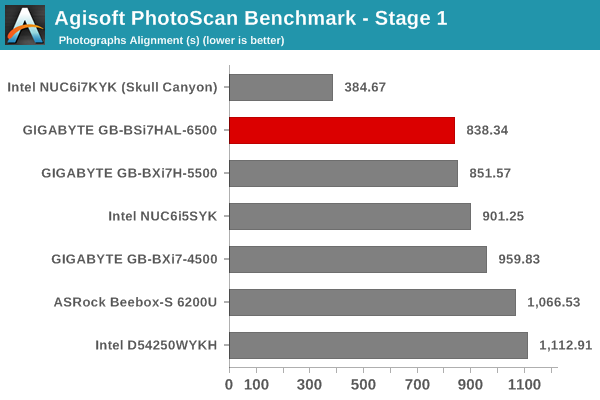
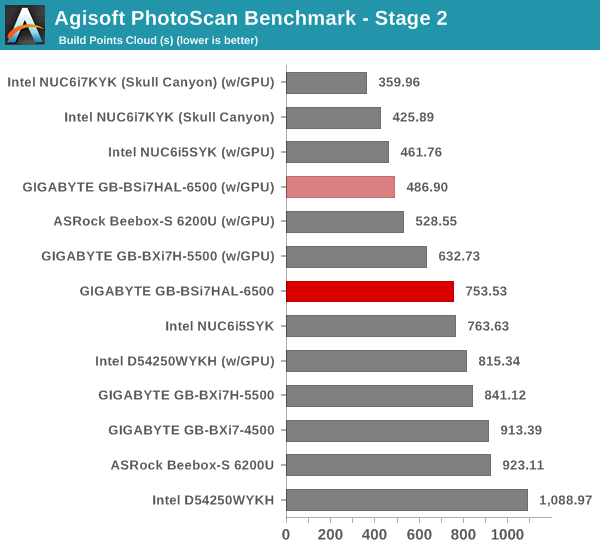
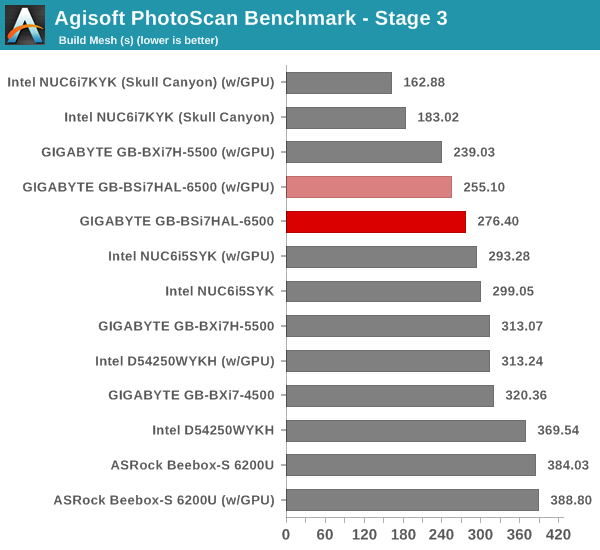
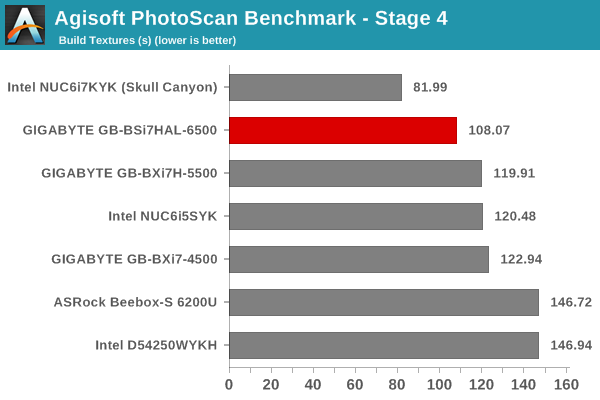
Dolphin Emulator
Wrapping up our application benchmark numbers is the Dolphin Emulator benchmark mode results. This is again a test of the CPU capabilities, and the GB-BSi7HAL-6500 is only bettered by the Skull Canyon NUC.
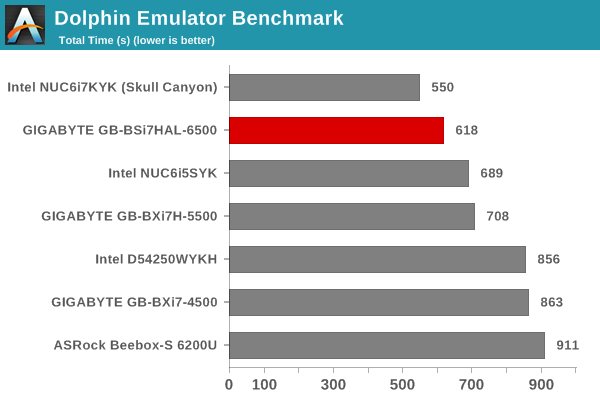
Storage and Networking Performance
Networking and storage are two major aspects which influence our experience with any computing system. The networking aspect is of special interest because of the presence of dual LAN ports. This section presents results from our evaluation of these aspects in the GIGABYTE GB-BSi7HAL-6500.
Storage - CrystalDiskMark and PCMark 8 Storage Bench
One of the interesting aspects of the Skylake-U platform is the bandwidth available for communication between the CPU and the PCH inside the Skylake-U package. By default, Intel ships them optimized for low power consumption (effectively four lanes of PCIe 2.0 bandwidth). However, its customers can optimize for higher performance (effectively four lanes of PCIe 3.0 bandwidth) depending on the end system in which the Skylake-U SiP gets deployed.
The effects of the above OPI link rate have garnered attention due to the support for high-performance PCIe-based NVMe SSDs in the Skylake-U PCs. The current BIOS version on GIGABYTE's site for the GB-BSi7HAL-6500 is F2, and it unfortunately is configured with the lower default link rate. GIGABYTE provided us with a beta BIOS (F3b), which fixes this problem.
In our testing, we found no issues with the beta BIOS (though the fan curves could do with some improvement, as they seem to kick in at high speed a bit sooner than needed). We believe GIGABYTE should be posting the new BIOS on the support page soon.
In order to further evaluate storage performance, one option would be repetition of our strenuous SSD review tests on the drive(s) in the PC. Fortunately, to avoid that overkill, PCMark 8 has a storage bench where certain common workloads such as loading games and document processing are replayed on the target drive. Results are presented in two forms, one being a benchmark number and the other, a bandwidth figure. We ran the PCMark 8 storage bench on selected PCs and the results are presented below.
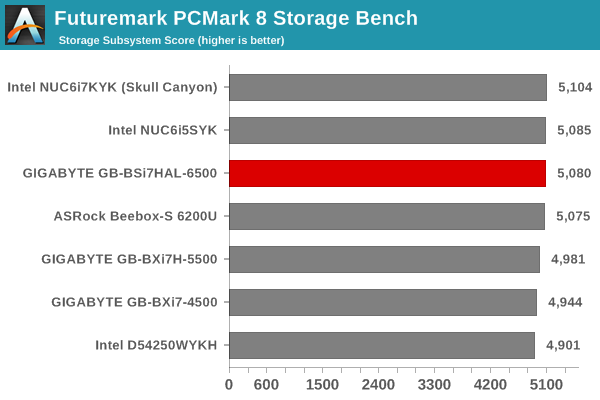
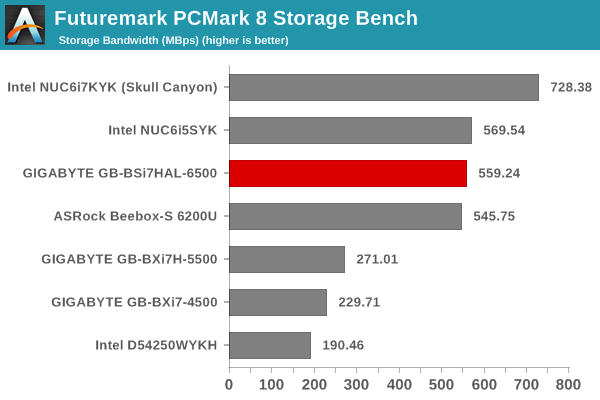
The Toshiba OCZ RD400 performs similar to other PCIe 3.0 x4 NVMe SSDs in other Skylake-U PCs.
Wireless Networking
On the networking side, the WLAN component was evaluated first. Our standard test router is the Netgear R7000 Nighthawk configured with both 2.4 GHz and 5 GHz networks. The router is placed approximately 20 ft. away, separated by a drywall (as in a typical US building). A wired client is connected to the R7000 and serves as one endpoint for iperf evaluation. The PC under test is made to connect to either the 5 GHz (preferred) or 2.4 GHz SSID and iperf tests are conducted for both TCP and UDP transfers. It is ensured that the PC under test is the only wireless client for the Netgear R7000. We evaluate total throughput for up to 32 simultaneous TCP connections using iperf and present the highest number in the graph below.
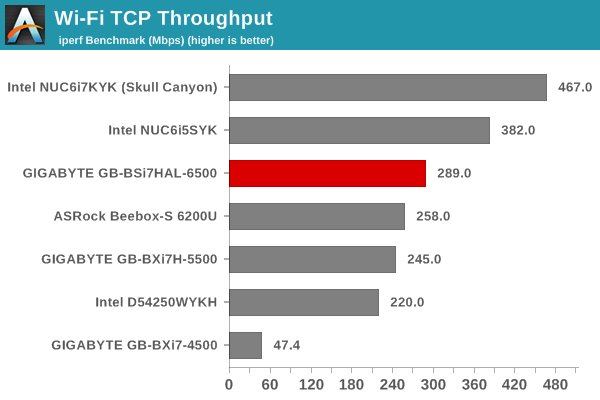
In the UDP case, we try to transfer data at the highest rate possible for which we get less than 1% packet loss.
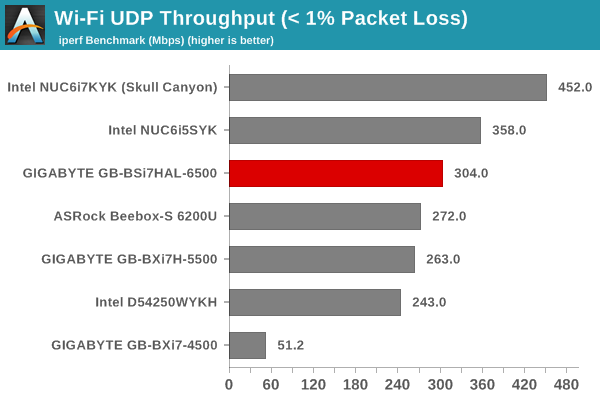
The GB-BSi7HAL-6500's 1x1 802.11ac turns out to be the best amongst all solutions with similar 1x1 solutions. The NUC6i5SYK and the Skull Canyon have better numbers, but they are both 2x2 solutions.
Wired Networking - A DIY Router using VyOS
The presence of two native LAN ports in the GB-BSi7HAL-6500 makes it very attractive to consumers exploring DIY networking appliances such as routers and firewalls. Various software options exist for this purpose. The popular ones include pfSense and VyOS. A detailed evaluation of either on the GB-BSi7HAL-6500 is outside the scope of this review. However, we did attempt to install and configure VyOS on the unit.
A M.2 NVMe SSD is an overkill for a VyOS installation. We modified the hardware configuration by removing the Toshiba OCZ RD400 and installing a old SATA SSD in the 2.5" drive bay (a 32GB OCZ Onyx drive). Our first attempt at installing VyOS involved downloading the stable version and creating a bootable USB drive with the ISO. Here, we encountered a showstopper issue - the USB drive wouldn't boot off any of the USB ports on the GB-BSi7HAL-6500, ending up with a 'unable to find a medium containing a live flesystem' hang. This is apparently a known issue on modern systems, with the workaround being the setting of the USB ports to USB 2.0 mode (or, using an available USB 2.0 port). Unfortunately, the GB-BSi7HAL-6500 BIOS doesn't allow the former, and there is no USB 2.0 port in the PC.
Our second attempt was with a nightly build from September 17, 2016. This build resolved the filesystem error and the installation was quite uneventful. The only problem is that the build doesn't contain drivers for the Intel AC 3165 WLAN adapter. Even though the adapter is seen in the list of PCI devices, it can't be configured. We didn't take the trouble to try to install the driver, though it should be possible based on reports of how users have dealt with unrecognized network interfaces in VyOS before.
The PC was configured as described in the Quick Start Guide of the official manual. eth1 (the rear panel RJ-45 link) was configured as the WAN port with DHCP enabled, while eth0 was configured as the LAN interface. The NAT, DHCP server, DNS forwarder and firewall policies were set up as indicated in the above guide.
Even though plenty of benchmarks can be run for this router configuration, we decided to focus on NAT throughput with the default configuration. In order to test that aspect, we configured a NUC to act as a DHCP server on its wired interface. This wired interface was connected to the WAN port of the VyOS BRIX. The NUC itself was set to a static IP (10.1.1.2) and it gave the VyOS BRIX an IP address of 10.1.1.4. The BRIX's LAN port was connected to another NUC, and it received an IP address in the configured subnet (192.168.50.0/24). iperf3 was used to track throughput across the NAT for both upload and download scenarios (the -R option in iperf3 enables this testing without any changes to the default VyOS configuration).
In terms of performance, the GB-BSi7HAL-6500 was able to route at almost line rates (around 943 MBps) across the NAT in the above-mentioned configuration. The presence of Intel NICs and the powerful Core i7-6500U with VT-x and VT-d capabilities ensure that even virtual machines (with the physical ports directly mapped) acting as routers can provide excellent performance.
HTPC Credentials
The GB-BSi7HAL-6500 is an actively cooled PC, and its two LAN ports make it suitable for use in networking applications. The fan curves in the BIOS are also quite aggressive, making it a bit more noisy compared to other Skylake-U PCs that we have evaluated before. As such, we don't think it is a suitable candiate for a HTPC. However, there are other Skylake BRIX models based on the Core i7-6500U that are more HTPC-friendly, and it is worth looking at the HTPC aspects of the platform.
Refresh Rate Accurancy
Starting with Haswell, Intel, AMD and NVIDIA have been on par with respect to display refresh rate accuracy. The most important refresh rate for videophiles is obviously 23.976 Hz (the 23 Hz setting). As expected, the GIGABYTE GB-BSi7HAL-6500 has no trouble with refreshing the display appropriately in this setting.
The gallery below presents some of the other refresh rates that we tested out. The first statistic in madVR's OSD indicates the display refresh rate.
Network Streaming Efficiency
Evaluation of OTT playback efficiency was done by playing back our standard YouTube test stream and five minutes from our standard Netflix test title. Using HTML5, the YouTube stream plays back a 720p encoding. Since YouTube now defaults to HTML5 for video playback, we have stopped evaluating Adobe Flash acceleration. Note that only NVIDIA exposes GPU and VPU loads separately. Both Intel and AMD bundle the decoder load along with the GPU load. The following two graphs show the power consumption at the wall for playback of the HTML5 stream in Mozilla Firefox (v 47.0.1).
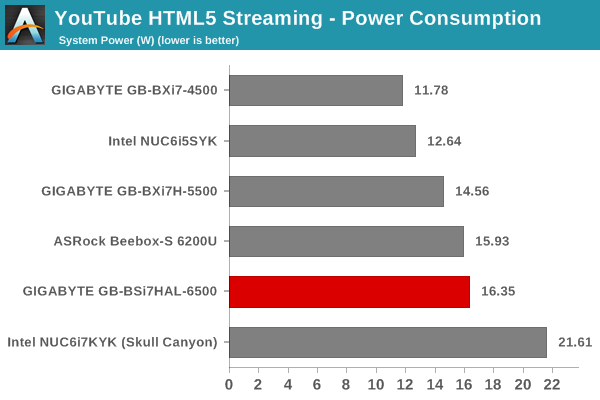
GPU load and VPU load were around 19.49% and 0.174% for the YouTube HTML5 stream. GPU load in the steady state for the Netflix streaming case was 0.0163% and the VPU load was 0.0471%.
Netflix streaming evaluation was done using the Windows 10 Netflix app. Manual stream selection is available (Ctrl-Alt-Shift-S) and debug information / statistics can also be viewed (Ctrl-Alt-Shift-D). Statistics collected for the YouTube streaming experiment were also collected here. It can be seen that the GB-BSi7HAL-6500 is not a particularly power efficient platform for OTT streaming.
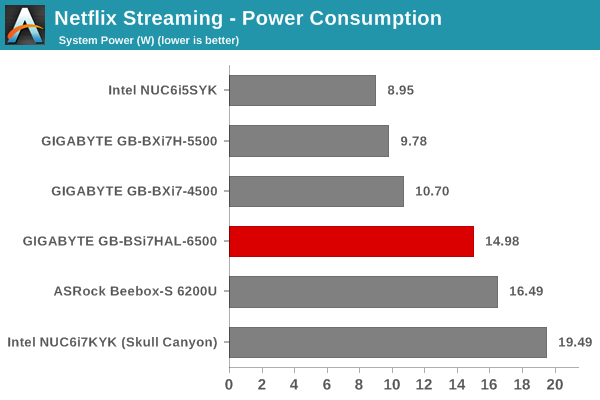
Decoding and Rendering Benchmarks
In order to evaluate local file playback, we concentrate only on Kodi 16.1 with default settings. We already know that EVR works quite well even with the Intel IGP for our test streams. In our earlier reviews, we focused on presenting the GPU loading and power consumption at the wall in a table (with problematic streams in bold). Starting with the Broadwell NUC review, we decided to represent the GPU load and power consumption in a graph with dual Y-axes. Nine different test streams of 90 seconds each were played back with a gap of 30 seconds between each of them. The characteristics of each stream are annotated at the bottom of the graph. Note that the GPU usage is graphed in red and needs to be considered against the left axis, while the at-wall power consumption is graphed in green and needs to be considered against the right axis.
Frame drops are evident whenever the GPU load consistently stays above the 85 - 90% mark. However, the GB-BSi7HAL-6500 has no trouble with our video benchmarking suite (as has become customary with all the mini-PCs that we have evaluated this year). Our suite is yet to integrate HEVC clips, but, we can get an idea of the decoding capabilities of the GB-BSi7HAL-6500 with the help of DXVA Checker.
Intel has already disclosed that the HEVC_VLD_Main10 10b decoding support in Skylake is hybrid in nature. If decoding such streams is a primary use-case, then, it is suggested that a more powerful PC be utilized. However, for most common 1080p use-cases, the GB-BSi7HAL-6500 is more than sufficient. Though the SKU that we are reviewing doesn't have HDMI 2.0, certain other BRIX models with Core i7-6500U are a bit future-proof with the 4Kp60 HDMI 2.0 output.
Power Consumption and Thermal Characteristics
The power consumption at the wall was measured with a 1080p display being driven through the HDMI port. In the graphs below, we compare the idle and load power of the GIGABYTE GB-BSi7HAL-6500 with other low power PCs evaluated before. For load power consumption, we ran the AIDA64 System Stability Test with various stress components, as well as our custom stress test with Prime 95 and Furmark together, and noted the maximum sustained power consumption at the wall.
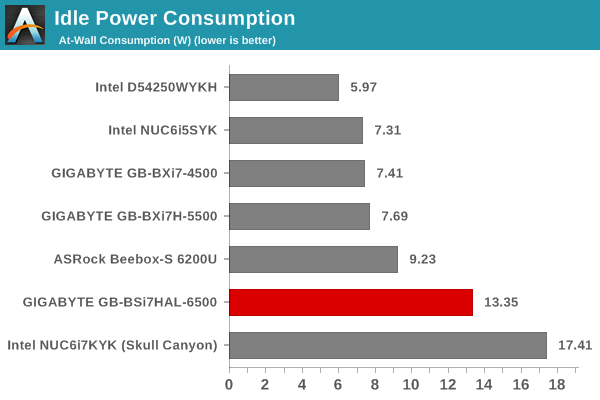
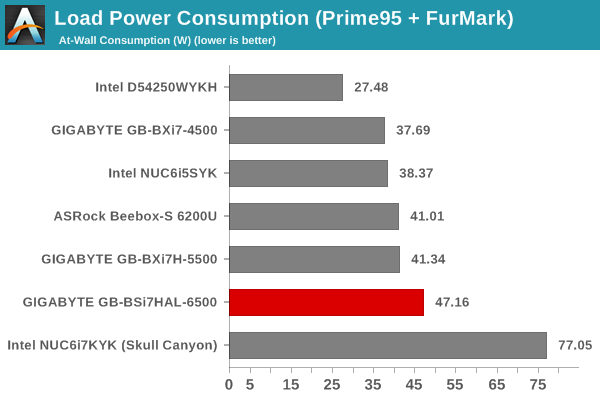
The GB-BSi7HAL-6500's power numbers are as per expectations, given the high-performance CPU and the configuration of the system with a PCIe 3.0 x4 NVMe SSD.
Our thermal stress routine starts with the system at idle, followed by four stages of different system loading profiles using the AIDA64 System Stability Test (each of 30 minutes duration). In the first stage, we stress the CPU, caches and RAM. In the second stage, we add the GPU to the above list. In the third stage, we stress the GPU standalone. In the final stage, we stress all the system components (including the disks). Beyond this, we leave the unit idle in order to determine how quickly the various temperatures in the system can come back to normal idling range. The various clocks, temperatures and power consumption numbers for the system during the above routine are presented in the graphs below. The temperature graph also shows the fan speed.
We also repeated the tests with our custom routine that loads up Prime 95 for 30 minutes, followed by Furmark for 30 minutes. The Prime 95 load is then removed, allowing just the GPU alone to be stressed for 30 minutes. The system is then left idle.
According to the official specifications, the junction temperature of the Core i7-6500U is 100C. The package temperatures are kept well below that in the AIDA64 system stability test, though our custom routine with both Prime95 and Furmark makes the package reach as much as 98C. However, there is no thermal throttling (just a slight dip in the package power consumption) as the core frequencies stay above the rate speed (2.5 GHz). The fan inside the chassis operates at 3000 RPM at default, and seems to be able to operate at either 6000 RPM when the system is heavily loaded, or, at 4000 RPM under moderate stress.
Miscellaneous Aspects and Concluding Remarks
The dual Gigabit LAN feature of the GB-BSi7HAL-6500 is unique. We have already discussed the networking appliance use-case for the PC. Other aspects that differentiate various Skylake-U UCFF PCs include the PCIe peripherals and the OPI configuration. On the former front, GIGABYTE has chosen to connect a ASMedia ASM1142 bridge chip to the PCH via a PCIe 3.0 x2 link. The other side of the bridge chip is configured to provide one Type-A and one Type-C USB 3.1 Gen 2 port in the front panel. The ASM1142 chip also has a x1 uplink configuration that could limit the simultaneous bandwidth availability. Fortunately, the ASM1142 in the GB-BSi7HAL-6500 is configured to provide maximum possible performance. To evaluate this, we connected the Netac Z5 and the SanDisk Extreme 900 to the system at the same time. In the first pass, we ran the sequential read and writes (queue depth of 1) one after the other. In the second pass, we triggered the QD32 sequential tests on both units at the same time.
It appears that the bridge chip is able to support around 800 MBps of traffic. We will check out the effects of a PCIe x1 uplink to the Skylake-U PCH for the same bridge chip in one of the upcoming reviews.
In terms of scope for improvement, the BIOS could definitely do with some more options such as the ability to operate the USB 3.0 ports in USB 2.0 mode and some control over the DRAM timing parameters for power users. Instead of a power brick adapter, GIGABYTE could opt for the more compact wall wart (such as the one bundled with the Intel NUC6i5SYK). An extra USB 3.0 port adjoining the second LAN port on the side could turn out to be useful under certain usage scenarios. On the platform side, we find it hard to see a situation where the ASMedia USB 3.1 Gen 2 controller is a better option compared to the Intel Alpine Ridge controller. The GB-BSi7HT-6500 sells for $485 and comes with a Thunderbolt 3 / USB 3.1 Gen 2 Type-C port, a SDXC slot and HDMI 2.0. For more than $100 extra, the GB-BSi7HAL-6500 provides one additional USB 3.1 Gen 2 Type-A port and an extra RJ-45 port, but loses Thunderbolt 3 and the SDXC slot. Given the versatility of Thunderbolt 3, a GB-BSi7HTL-6500 at $500 would have been perfect.
Coming to the business end of the review, we can discuss two different angles - GIGABYTE's Skylake BRIX lineup in general and the GB-BSi7HAL-6500 in particular. On the former front, it can be safely said that GIGABYTE has analyzed the target market for UCFF PCs extensively. They have managed to create a single platform that only needs slight tweaks in order to cater to specific market segments. The wide variety of offerings range from Thunderbolt-capable UCFF PCs to units focused on industrial applications and targeting specific embedded market segments such as networking appliances. GIGABYTE's comprehensive Skylake BRIX offerings include more than 20 different SKUs that can cater to every market need and budget. All other vendors have restricted themselves to two or three SKUs for their Skylake-U products, differentiated only by the processor.
The GB-BSi7HAL-6500 is currently priced at $591 on Amazon. From the viewpoint of x86 networking appliances with comparable horsepower, the pricing seems par for the course. However, in terms of being a generic PC, it is difficult to recommend it against something like the Skull Canyon NUC (NUC6i7KYK) which costs less than $30 more, but handily scores better in the benchmarks while also being quite extensible (thanks to Thunderbolt 3 and the number of docks that are coming into the market). That said, the NUC6i7KYK, based on a 47W Skylake-H CPU, is not as compact or as power-efficient as the GB-BSi7HAL-6500.
All said, the GIGABYTE GB-BSi7HAL-6500 is a compact, yet powerful networking appliance platform. Thanks to its configuration and feature set, it also emerges as the best performer amongst all the Skylake-U platforms that we have evaluated so far.