Apple's iPad - The AnandTech Review
by Anand Lal Shimpi, Brian Klug & Vivek Gowri on April 7, 2010 9:39 PM EST- Posted in
- Smartphones
- Mac
- Apple
- iPad
- Mobile
Apple gives you most of the essentials with the iPad. You get Safari, which we just finished talking about and an iPad version of the Mail app.
This is another one of those situations where it’s just a pleasure to read email on the iPad. I actually found myself unlocking my iPad just to read email on it while I was sitting in front of my desktop.
I hate to sound like a broken record but the combination of the touchscreen and the awesome display really help make the Mail app great. Switching between accounts still requires far too many taps, and there’s no easy way to select and mark a bunch of messages as read.
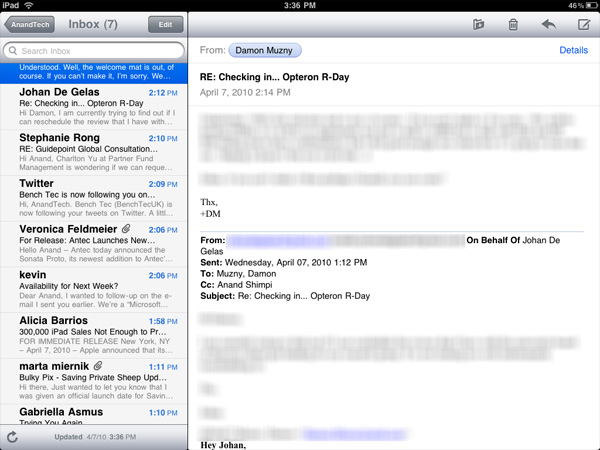
Mail, like many apps, is a bit more useful in landscape mode (you can view your inbox and selected message at the same time).
Being based on the same iPhone OS as the iPhone means that the iPad suffers from the same glitches. Sometimes when I get a new email it will appear then disappear. I have to wait for the app to check my email again or manually force it to see that message.
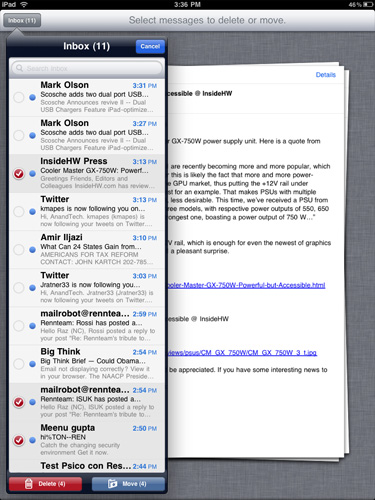
Another annoyance is the total lack of scroll bars on the iPad. While scrolling via touch works well in most cases, once you start displaying a lot of information (e.g. my entire inbox) you have to do a lot of touching to scroll from top to bottom. A simple grab and hold scroll widget would help a lot. It’s odd to me that there isn’t a single app that ships with the iPad that has this.
But if you’re away from your desk, the iPad can serve as an excellent stand in email client.
The Calendar and Contacts Apps
I've rarely used Digital planners, they never really felt right to me. The exceptions were my time with the Palm V, some years with Blackberries and more recently the iPhone. Something about the way their calendaring apps worked just seemed to fit well with my mental routine. Even then I didn't use them as much as I actually needed to, only critical events and reminders got entered in.
The iPad calendar is the closest thing I've seen to a daily planner in digital form. Apple just got the feel right with this one. Date selection is fast as is event input. I find that the UI of a good calendar app determines my likelihood of using it, and Apple got it right with the iPad. Ultimately it's just a scaled up version of the iphone app (like most apple iPad apps) but the visual flair it got in the transition from small to big is awesome.

The calendar uses the scrubber UI element, but instead of flipping through photos you're scanning through dates. Flipping through pages also uses the popular page turning animation.
I'm sure heavy calendar users can easily find limitations with the app. But for regular users, it's very impressive.
The contacts app is straight forward port from the iPhone. It works and is one of the only apps to use the equivalent of a vertical scroll bar. Just run your finger over the alphabet on the left side and you can scroll through your virtual rolodex.
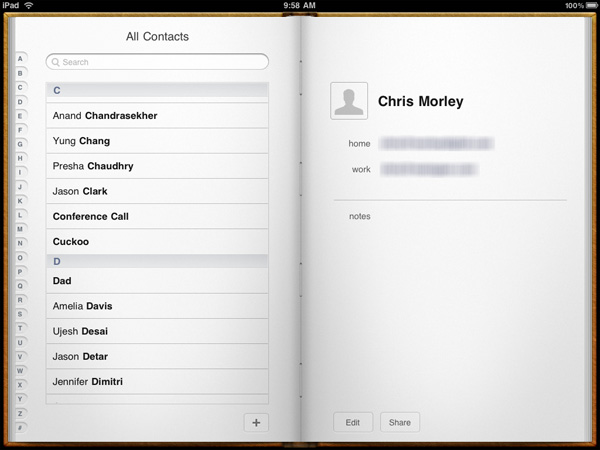
Apps like contacts are simply easier to use just because of the increase in screen size and resolution compared to the iPhone. Apple did an amazing job making the iphone UI very efficient and with some minor tweaks it scales very well to a nearly 10" screen.










108 Comments
View All Comments
vol7ron - Wednesday, April 7, 2010 - link
There's been rumors the iPhone 4g will be talked about tomorrow by Apple. Do you have any insight into this?vol7ron
Griswold - Thursday, April 8, 2010 - link
http://en.wikipedia.org/wiki/4gvol7ron - Thursday, April 8, 2010 - link
I don't understand the point of this link?Perhaps you want to look at: http://en.wikipedia.org/wiki/IPhone
Data Network Technology and iPhone technology are not synonymous.
A5 - Thursday, April 8, 2010 - link
Unless AT&T has suddenly deployed a 4G network (or they're going to Sprint), then this new phone isn't going to be called the iPhone 4G. Also, the stuff they're announcing tomorrow are the features of iPhone OS 4.0, not new iPhone hardware.vol7ron - Thursday, April 8, 2010 - link
I'd rather not hear about the hardware at this point, but it'd be nice to say that Apple would up the clock on the 3GS (what I have). Hearing about the OS 4.0 is nice.I thought the "G" has nothing to do do with the wireless technology network. While they both stand for "generation", Apple's iPhone/OS pair will still be called the iPhone 4G, regardless if it runs on 3G Network or CDMA technology, or if the OS is upgraded afterwards; if this is confusing, think about the iPhone 2G - it runs on the 3G network and can be upgraded to OS 3.0, but it is still a iPhone 2G due to the initial hardware/OS release.
-----
The developer meeting was actually quite nice. There were a few surprises, but nothing huge - just a bunch of much-needed updates :) There will more-than-likely be a few more OS4.0 goodies come June with the official iPhone 4G release.
Internet User - Thursday, April 8, 2010 - link
That's incorrect. The naming conventions that Apple typically uses were thrown out the window. The first generation iPhone runs on the 2G EDGE network. The 3G (second gen) and 3GS (third gen) both run on the 3G network. We don't know what the fourth iteration will be called. It won't run on a 4G network, but it will be the 4G iPhone.vol7ron - Friday, April 9, 2010 - link
Perhaps you are right, but I thought I remember hearing Jobs talk about the naming that went into the iPhone.Technically, I think that what happened supports your argument, but we've all seen companies change their logical naming patterns. The first iPhone, as with any first generation, was called the "iPhone", with no suffixed 1G or 2G. It wasn't until the 3G came out (on OS 2.0), where there was question about its name. I think what was talked about was that the beta versions were considered 1G; the first retail release was considered 2G; and the second was 3G.
The 3GS is where it really breaks that argument, because the 3GS was released with 3.0, so technically it would be called the iPhone 4G. Instead they stuck with the "3G" and added the "S", which they said stands for "speed". However, those "2G" phones that were upgraded to OS 3.0, still work with the 3G network, but are still considered "iPhone" (w/o the suffix, but still unofficially: iPhone 2G).
In either case, I'm willing to say that I'm wrong, since a lot of it is vague memory. That, and the fact that this article is about the iPad and not the iPhone :) I was just a little curious about OS 4.0, but I was offered an exclusive direct link on the developers briefing, so I found everything out anyhow.
vol7ron
nilepez - Thursday, April 8, 2010 - link
I don't know about AT&T, but Verizon began testing LTE last year and is deploying LTE in some markets this year. Until Apple announces they're partnering with Verizon (or Sprint) or we see FCC submissions, I'll assume it's vaporware....and frankly, I'm not switching from my Sero plan for a phone.vol7ron - Wednesday, April 7, 2010 - link
Page 2: Since this isn't the 1980s, the iPad only has three four physical buttons on the device.I might be reading it wrong but the "three four" seemed out of place. Maybe that was supposed to be a "three or four", or perhaps you were going to come back to it?
vol7ron
vol7ron - Wednesday, April 7, 2010 - link
Page 5: "Tap it twice while you're playing music and playback controls appear, Also when..."Perhaps there should be a period where the comma is and a comma after "Also"?
BTW, not purposefully checking for errors, just looking out for ya.
vol7ron