ECS LIVA Z Plus Kaby Lake vPro UCFF PC Review
by Ganesh T S on April 12, 2017 8:00 AM ESTPerformance Metrics - I
The ECS LIVA Z Plus was evaluated using our standard test suite for low power desktops / industrial PCs. Not all benchmarks were processed on all the machines due to updates in our testing procedures. Therefore, the list of PCs in each graph might not be the same. In the first section, we will be looking at SYSmark 2014 SE, as well as some of the Futuremark benchmarks.
BAPCo SYSmark 2014 SE
BAPCo's SYSmark 2014 SE is an application-based benchmark that uses real-world applications to replay usage patterns of business users in the areas of office productivity, media creation and data/financial analysis. In addition, it also addresses the responsiveness aspect which deals with user experience as related to application and file launches, multi-tasking etc. Scores are meant to be compared against a reference desktop (the SYSmark 2014 SE calibration system in the graphs below). While the SYSmark 2014 benchmark used a Haswell-based desktop configuration, the SYSmark 2014 SE makes the move to a Lenovo ThinkCenter M800 (Intel Core i3-6100, 4GB RAM and a 256GB SATA SSD). The calibration system scores 1000 in each of the scenarios. A score of, say, 2000, would imply that the system under test is twice as fast as the reference system.
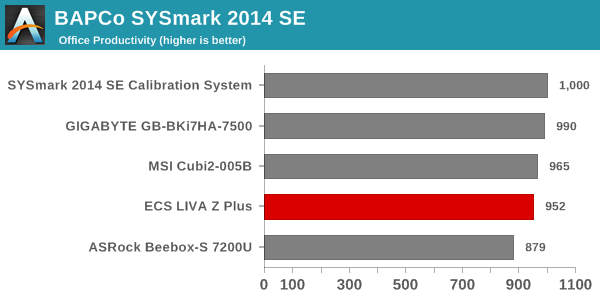
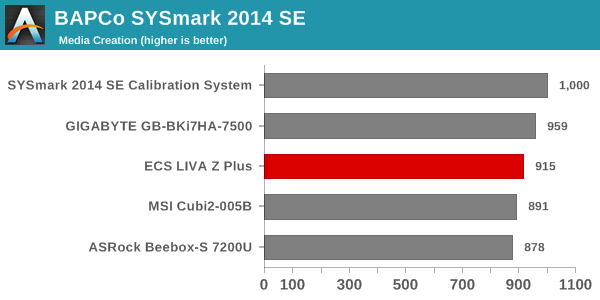
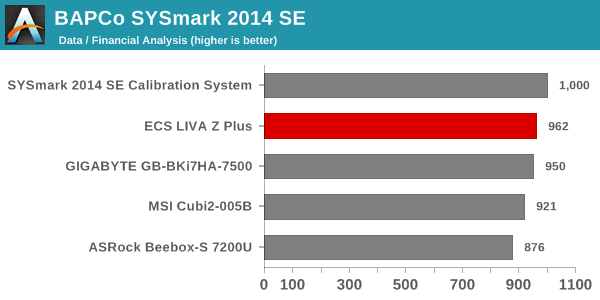
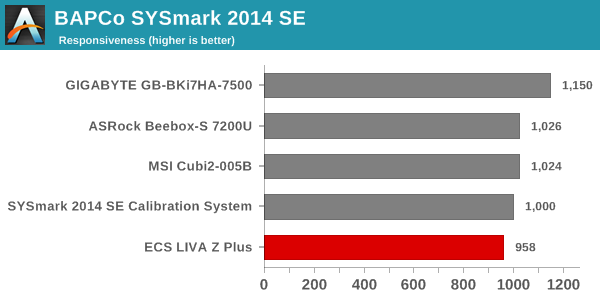
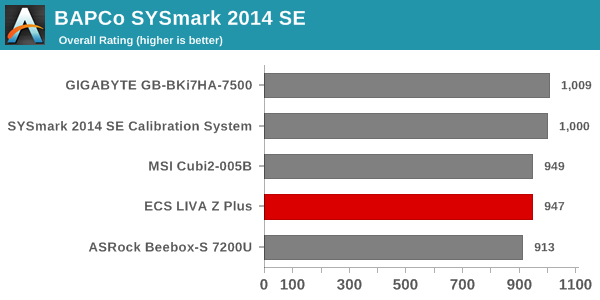
SYSmark 2014 SE also adds energy measurement to the mix. A high score in the SYSmark benchmarks might be nice to have, but, potential customers also need to determine the balance between power consumption and the efficiency of the system. For example, in the average office scenario, it might not be worth purchasing a noisy and power-hungry PC just because it ends up with a 2000 score in the SYSmark 2014 SE benchmarks. In order to provide a balanced perspective, SYSmark 2014 SE also allows vendors and decision makers to track the energy consumption during each workload. In the graphs below, we find the total energy consumed by the PC under test for a single iteration of each SYSmark 2014 SE workload and how it compares against the calibration systems.
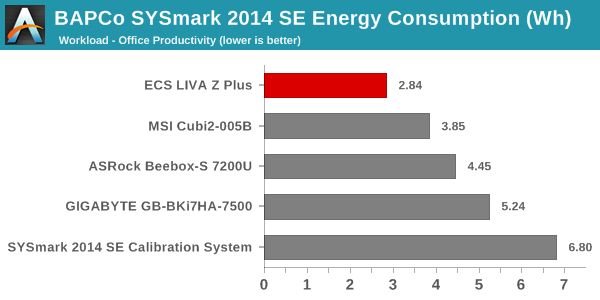
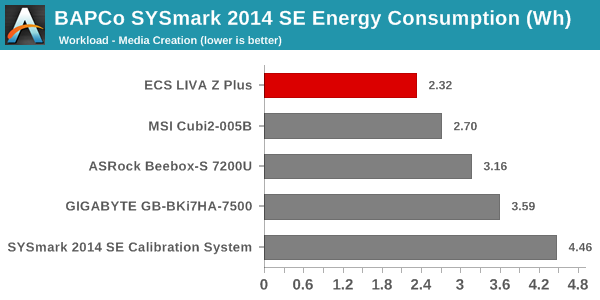
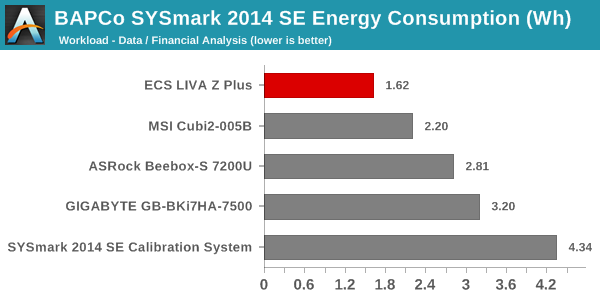
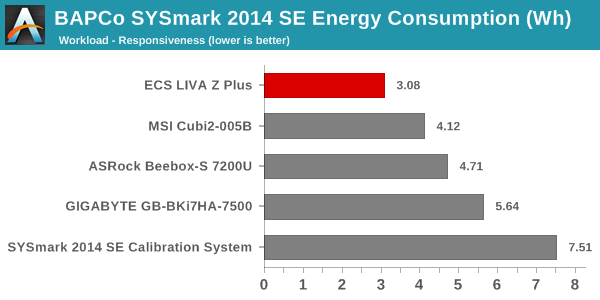
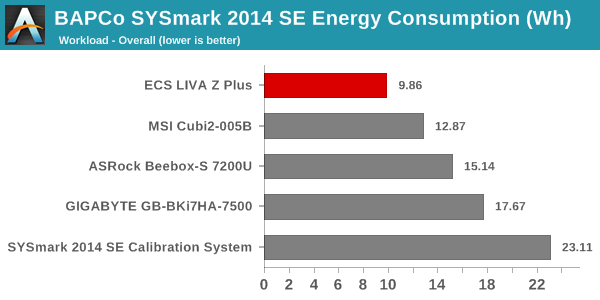
The LIVA Z Plus is equipped with the Core i5-7300U, which has a slightly higher base frequency compared to the Core i5-7200U in the Beebox. However, the amount of L2 cache as well as the base frequency is better for the Core i7s in the MSI Cubi 2 and the BRIX systems in the above graphs. However, the LIVA Z Plus leaves some performance on the table by only using one of the two available SODIMM slots. That, combined with a SATA SSD (instead of NVMe), does help in lowering the energy consumed during the various SYSmark 2014 SE workloads.
Futuremark PCMark 8
PCMark 8 provides various usage scenarios (home, creative and work) and offers ways to benchmark both baseline (CPU-only) as well as OpenCL accelerated (CPU + GPU) performance. We benchmarked select PCs for the OpenCL accelerated performance in all three usage scenarios. These scores are heavily influenced by the CPU in the system, as well as the memory configuration. The ECS LIVA Z Plus comes in the middle of the pack in these benchmarks.
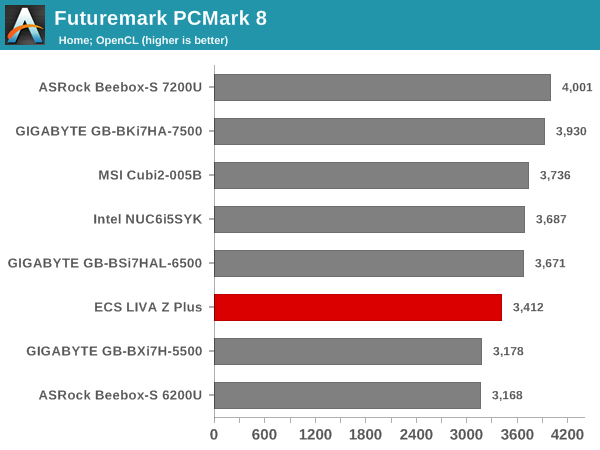
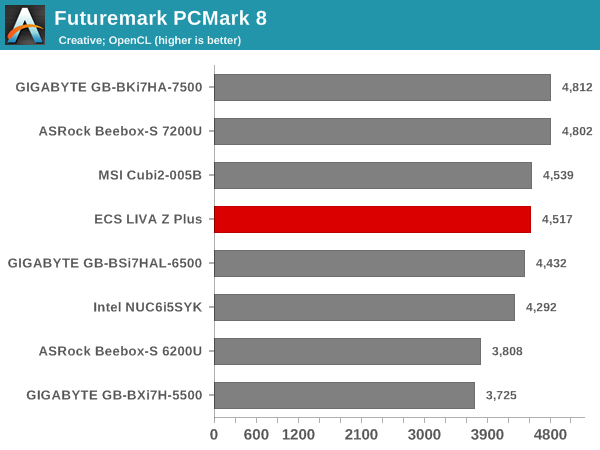
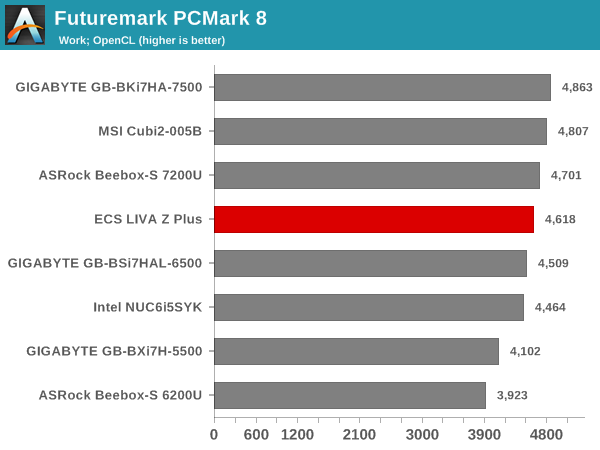
Miscellaneous Futuremark Benchmarks
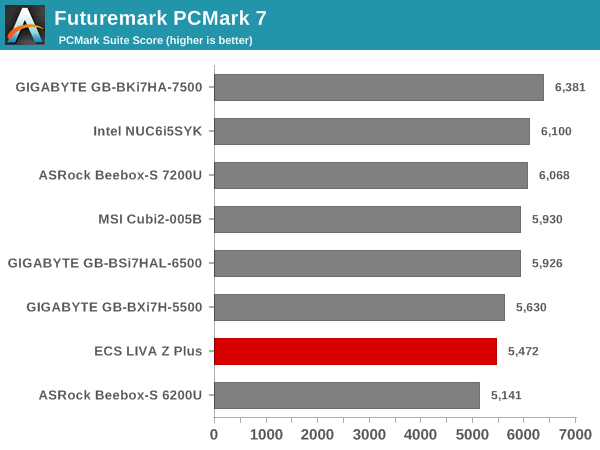
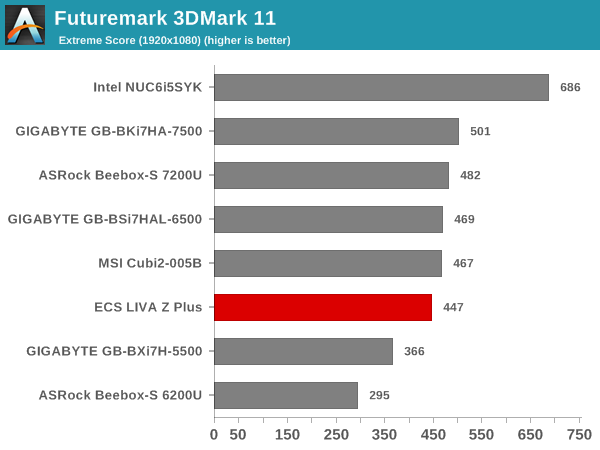
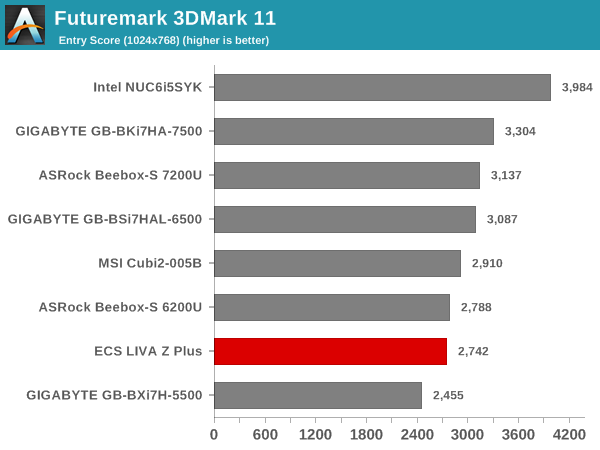
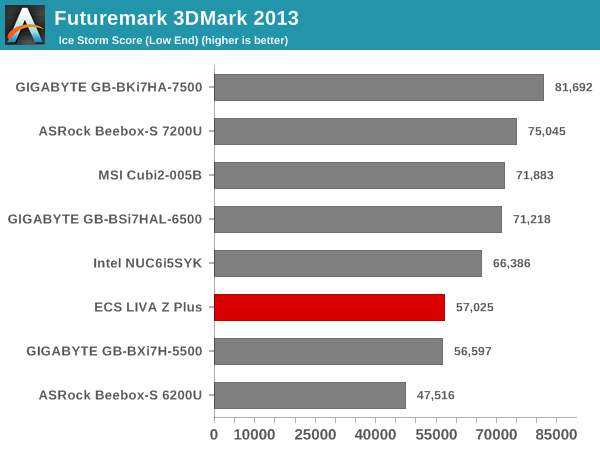
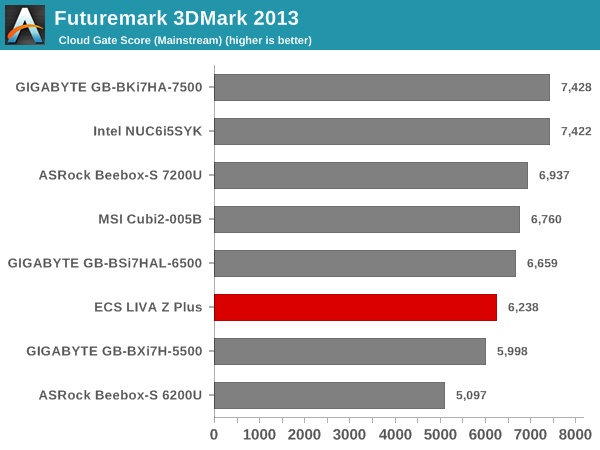
3D Rendering - CINEBENCH R15
We have moved on from R11.5 to R15 for 3D rendering evaluation. CINEBENCH R15 provides three benchmark modes - OpenGL, single threaded and multi-threaded. Evaluation of select PCs in all three modes provided us the following results. On the CPU-limited workloads, we find that the higher base frequency and turbo speeds help the ECS LIVA Z Plus land in the top three. The OpenGL version is probably handicapped by the memory configuration, considering that the GPU operating frequencies are pretty much the same across all the considered KBL-U PCs.
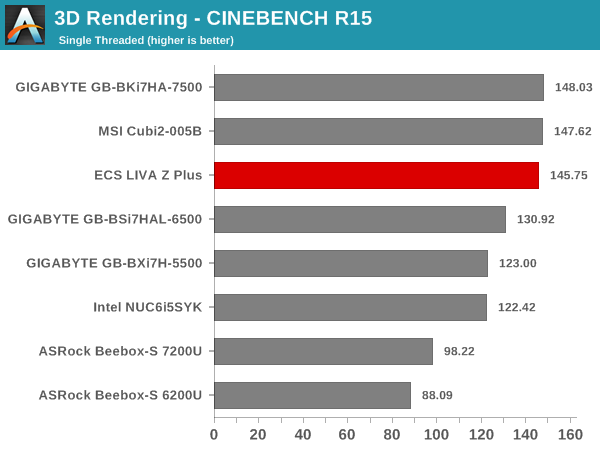
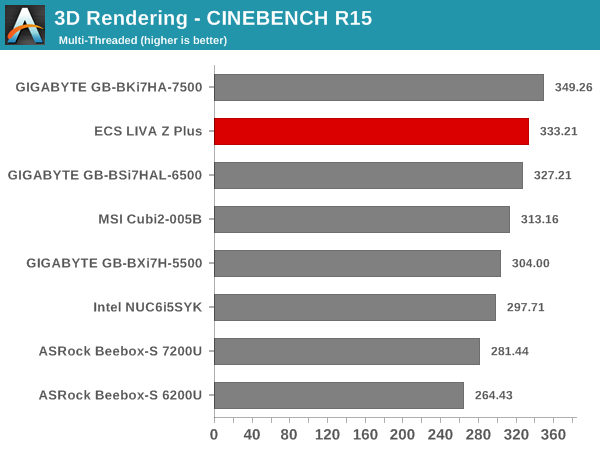
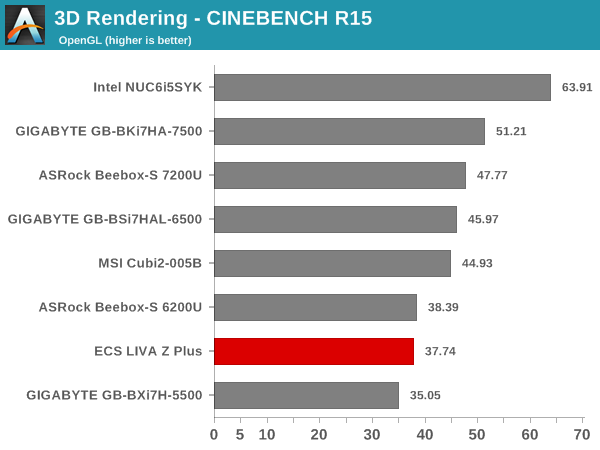










12 Comments
View All Comments
FireSnake - Wednesday, April 12, 2017 - link
Will be interesting once we have Ryzen builds like this :)euler007 - Wednesday, April 12, 2017 - link
What do they have in the 15W TDP range?Cygni - Wednesday, April 12, 2017 - link
Haven't been announced yet, but "M" series Raven Ridge processors are expected to be in the 15W window. Raven Ridge will also have "U" series mainstream mobile APUs (if we assume comperable TDP to Intel designs, perhaps this is 28W), and "H" series high end mobile APUs (perhaps 45W)Shadowmaster625 - Wednesday, April 12, 2017 - link
They now have VESA mount notebook trays for $20. Zip ties cost 5 cents. So why buy this when you can buy a i5 notebook for the same price, and mount it onto the back of your display? That way you get a faster processor, a free backup screen, and best of all, a free UPS.dispo-k - Wednesday, April 12, 2017 - link
Genuine question: why have so many of the reviews posted lately be these USFF barebones kits? I'm not knocking them, but I always thought they were more of a low end desktop for people who preferred the smaller form factor over performance or cost, and obviously for people using them purely for media like a HTPC. Have these systems grown in popularity or are they used in a wider range of applications than I realize?dispo-k - Wednesday, April 12, 2017 - link
Apologies. After reading a number of these lately, I F'd up and didn't read the article before posting. These are apparently popular enterprise solutions, and given that IT admins are likely one of the target demographics for this site, it makes perfect sense that they'd be interested in this type of content. Sorry for not RTFA before posting. I didn't see an option to delete my original post.SquarePeg - Wednesday, April 12, 2017 - link
Nice save! The Technorati would have been on you with gleaming blades and evil intent.fanofanand - Thursday, April 13, 2017 - link
What a strange business decision to go with 1x4 Gb. That has to impact performance, just to save $5-10?Ro_Ja - Friday, April 14, 2017 - link
Basic Tasks and Browsing or Office Work don't need dual channel ram unless you want to play on this thing.Kisper - Saturday, April 15, 2017 - link
There are also some power savings to be had by going with one stick instead of two.