ASUS Eee Box: Initial Impressions and Dissection
by Anand Lal Shimpi on May 29, 2008 12:00 AM EST- Posted in
- Anand
I've been working on a few major projects lately and each time I'm nearing completion of one, something even more tempting comes my way.
I've got part 2 of the HTPC build process coming along, despite serious advances in hardware acceleration and mature platforms like AMD's 780G there's unfortunately no perfect HTPC setup at this point. I'll explain more in the article.
Hothead sent over a couple review copies of On the Rain-Slick Precipice of Darkness, both Jarred and I have finished the game and it's just a matter of writing the review up.
Then there's OCZ's nia, the gaming input device that uses your facial muscles to control in-game actions like jumping and shooting. I would be working on all of these things except that today an early sample of ASUS' Eee Box arrived at my doorstep:
Like its mobile counterpart, the Eee Box is designed to be a low cost desktop that won't break speed records, but should be fast enough for basic tasks.

Opening the Eee Box
The machine I received features a 1.6GHz Intel Atom processor paired with an Intel 945G chipset, 1GB of DDR2-667 memory (a single SO-DIMM module is installed) and a 160GB Seagate Momentus 5400.4 2.5" SATA hard drive. There is no optical drive but the machine has built in Gigabit Ethernet and 802.11n wireless. Bluetooth is also built in so you can setup the machine to only have two wires coming out of it (DC power and DVI out to your monitor).

At the top we have the Intel 945GMCH, the sliver of a CPU in the middle is the Atom, to the left of it is a standard Core 2 Duo E7200 and to the right is the 802.11n card. Above the 802.11n card is the sole SATA/power ports on the motherboard.
ASUS will be shipping three models of the Eee Box and unfortunately I don't have pricing or availability information on any of them at this point. I expect to have more details by the time the review is complete. I do have some early impressions though:
- My sample shipped with Windows XP, and the Atom processor is surprisingly quick. I haven't tried putting Vista on it yet but so far this thing is more than sufficient for web surfing, email and basic office work. And yes, YouTube/Hulu work just fine on it.
- I'm extremely impressed with the size and design of the machine, ASUS did a tremendous job here. It feels fairly well built and comes in a form factor that's quite similar to the Apple TV. Ever since the release of the Mac mini I've yet to see a PC maker really come close to introducing a competitor, but ASUS has finally done it with this thing.
- There's no optical drive but the machine is fairly well connected thanks to integrated Gigabit Ethernet, 802.11n and Bluetooth.
- The system isn't passively cooled although I suspect it could be. Unfortunately the fan is fairly noisy for the size of the system, at least in this early machine. I've already passed along the feedback to ASUS so we'll see if any changes can be made before the thing ships.
- Like most modern ASUS motherboards, the Eee Box can boot into Express Gate (splashtop) which gives you instant access to IM (via Pidgin), Skype, a web browser or a photo browser.
- While the Eee Box is fast enough to decode DivX/Xvid, it doesn't have the horsepower to do full 1080p H.264. I've found that low bitrate 720p H.264 is possible but with CPU utilization at around 90%. I would've preferred if ASUS had used the mobile Atom processor as its chipset has full H.264 decode acceleration, although I get the impression that it's not quite ready.
- It all comes down to price. At the right price, the Eee Box could be a very good machine to have in rooms around the house. What would you all pay for something like this?
I'm working on performance testing now and I'll keep you posted on how this thing stacks up. I don't have any VIA C7 based platforms in my lab so my first performance comparisons will unfortunately only be to Intel CPUs.
On a side note, after using Windows XP all day on this thing I've completely forgotten how light the OS feels compared to Vista.


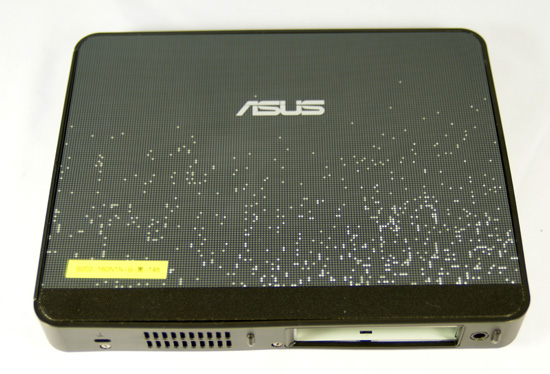














60 Comments
View All Comments
LuxZg - Thursday, May 29, 2008 - link
@jabber - actualy it's only use could be exactly office PC (and secondary home PC just for net/mail/office). As in our company we barely use CD/DVD units anyway, for 95% of PCs. Everything gets installed and done through network. Actualy, I only use CDs to install Windows and that's it!But it still has to be very very cheap machine to use it even for just usual office apps (MS Office, IE, etc).
woofersus - Thursday, May 29, 2008 - link
I guess I could see it as a cheap office computer (if it's actually really cheap) for general web/email/documents and such, but in my experience office users can tend to be pretty heavy multitaskers. Where I work I know this wouldn't be powerful enough for most of our users. In fact once I eliminated users that didn't need to run any adobe apps or quickbooks, I'd pretty much just be left with executive management, who pretty much live in MS outlook all day long.It might actually make a decent thin client provided it's a bargain compared to the competition, but it seems not designed for that.
A secondary home pc for the kids who just want to use IM and the Internet seems like the only consistent application to me. Of course remove the ability to play any games and you're left with teenage girls pretty much. Not a huge market.
I dunno, maybe I'm underestimating the number of people out there who want to do nothing but surf the internet and check their email, but most of those people are not computer savvy, and won't have any idea what to do about that missing optical drive.
chrwei - Thursday, May 29, 2008 - link
I guess it depends on what they are doing, I have users on P3 800's running Illustrator CS3 and it holds up fine, but the drawings are usually small and vector only and about all they do is measure stuff.rotterdom - Thursday, May 29, 2008 - link
"While the Eee Box is fast enough to decode DivX/Xvid, it doesn't have the horsepower to do full 1080p H.264. I've found that low bitrate 720p H.264 is possible but with CPU utilization at around 90%. I would've preferred if ASUS had used the mobile Atom processor as its chipset has full H.264 decode acceleration, although I get the impression that it's not quite ready."i checked but can't find any mention of the 945gms having h264 decoding, would be strange the core of that chipset is several years old and newer chipsets made by intel do not have that.
johnsonx - Thursday, May 29, 2008 - link
What makes you think the mobile chipset that is to be paired with the mobile Atom is the 945gms? Sounds like an ASSumption to me. If we're going to make ASSumptions, why don't we ASSume that there is a mobile-Atom specific chipset being readied, which just may have H.264 decode acceleration as Anand said?rotterdom - Sunday, June 1, 2008 - link
apart from"At the top we have the Intel 945GMCH,"
ASSuming might be a bad idea
not reading is worse
btw if you check oh lets see every review then you will see that all current atom implemetations come with this chipset
and yes they are working on a new chipset but that is not likely to be used with this generation
i ASSume that it will arrive together with the dualcore version in a box with a fruity logo (or 2 boxes one of them looking a lot like a laptop of umpc)
markntravis - Thursday, May 29, 2008 - link
What is the RF connector used for?mxgjya - Monday, March 15, 2010 - link
http://www.best-glasses.com">http://www.best-glasses.comjohnsonx - Thursday, May 29, 2008 - link
likely for an 802.11n antennaVisual - Thursday, May 29, 2008 - link
so is it smaller than the mac mini?i hope there will be a bigger version with an optical drive...
can you do a comparison between this and a mac mini and the latest aopen minipc?