Windows 7 Performance Guide
by Ryan Smith and Gary Key on October 26, 2009 12:00 AM EST- Posted in
- Systems
Storage Performance
In our storage test, we utilize the same 3.82GB test folder and transfer it from our WD VRaptor drive to our Kingston 80GB SSD.
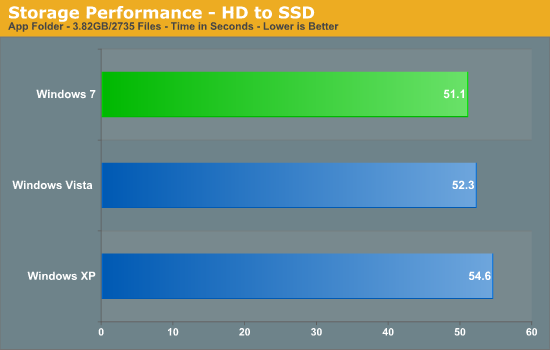
Win7 holds a 6% advantage over XP in our HD to SSD transfer test solely based on improved SSD performance under Win7 in this particular case. XP closes within a percent when two hard drives are utilized.
Power Consumption
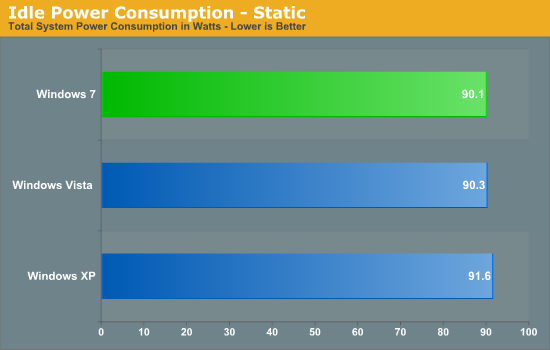
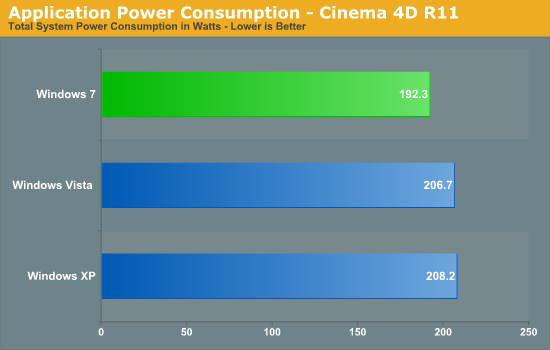
At idle, all three operating systems are about even with Win7 holding the slightest of advantages. However, under load Win7 is about 8% more frugal with power due to improved threading and power management.










207 Comments
View All Comments
Griswold - Tuesday, October 27, 2009 - link
Now thats quite a load of horseshit you piled up there... and if its not intentionally false, you may want to step out of the circle of computer users - it doesnt seem to be your thing.samspqr - Tuesday, October 27, 2009 - link
believe me, I'm being as honest as I can bein fact, I have to buy a new OS in the coming weeks, and I would prefer that to be w7 because it's more future-proof, but I'm afraid I'd need some hard data to change my current conclusion that something's wrong with w7's opengl implementation, otherwise it will have to be xp
so, if anybody can point me somewhere where I can see results of w7 not being slower than xp in viewport performance in 3dsmax (opengl) or maya, I would greatly appreciate it
(remember: no specviewperf, that one is only useful if you're still in 2006)
in the meantime, please don't say my results are bullshit: they are results
ProDigit - Tuesday, October 27, 2009 - link
Besides, apart from buying Vista,and an XP downgrade licence, you will not be able to get your hands on XP.ProDigit - Tuesday, October 27, 2009 - link
If you can wait,I'd say by all means wait until there are more benchmarks out!Win7 is out less than a week, give it some time!
But if you need to choose now,I'd say go for 7!
Not only is it future proof,on desktops the difference is hardly noticeable!
Windows 7 has better SSD and HT/multiCore support.
There is a difference, XP because of being lighter, is faster in some benchmarks, but the difference is hardly noticeable!
If you have any machine running more than 2 cores, or 1 core with HT, go with Windows 7.
Any older single core machines work best with XP.
The choice XP VS Win7 only matters on low specced machines,or machines that run certain programs or games at a very low performance.
As far as bugs, there could be bugs in 7.
If your program is not able to install in Vista your chances may increase that it will not be (fully) compatible in 7.
But give it some time,and many bugs will be ironed out soon!
stromgald30 - Monday, October 26, 2009 - link
When you put up comparisons, please put up legit ones instead of spreading FUD.Your first link has comparisons with different hardware, and when the hardware was the same, different drivers. I wouldn't consider it a very good test at all.
Your second link was done only with Vista. Although Windows 7 and Vista are the 'same' under the hood, I'm pretty sure Win7 has been better optimized than Vista, much like how XP SP3 is much more optimized than XP in its first release.
wangking - Monday, October 26, 2009 - link
What's a FUD? Where I come from that is a rather rude word..ProDigit - Tuesday, October 27, 2009 - link
Don't bother about him.People like that either don't have any brains, or they play computer games all day long!
You're far from being the only one!
Netbooks are still sold with WinXP as their main OS,
The majority of the businesses are still running XP,
Windows 7 has been out less than a month and many businesses aren't fully ready yet to do the switch.
Only businesses that had to purchase new machines in the past year had no other choice to go with Vista or pay extra to downgrade to XP.
Or, businesses with people that know nothing of IT, are working in the IT, and wanted vista for it's shiny factor!
So don't feel left out! Even today, as we speak there are more computers in the world running XP than vista!
Newer does not mean better!
And I understand you fully not to trade a good OS in for a resource hogging clogging one!
I'm using XP32bit on my laptops!
Happened to be that Vista AND 7 use more battery,and run hotter.
It is amazing how few reviews you see about battery life and performance "Windows 7 VS XP", cause if they did noone wanted to pay for 7!
Granted, 7 is better than Vista, but for notebooks and netbooks so far XP is the best!
I'd rather run XP, and play DX9 games (my notebook can't run any other game anyways) and have 5hours of battery life,
than I'd run Windows 7 and have 4,5hours.
I've only tested the beta's and RC1. I yet need to test a release version, but like you I will wait until prices come down!
I guess this separates the grain from the chaff! If you can wait,by all means, wait!
XP is far from done, that's why it's the only OS that comes prebundled with Windows 7 Ultimate for compatibility!
erple2 - Thursday, October 29, 2009 - link
Interestingly, I just noticed something sent out from my company's IT department. I still use XP, as does the other 75,000+ employees. They're targeting December 2009 to move to Vista/office 2007.I then saw something about Windows 7. Apparently, in bold print, the company is "Migrating to Windows 7/Office 2007" in "early 2010". So we get to use Vista for all of about 3-5 months. Note that this is for all lease refreshes for hardware. So I won't be getting Windows 7 until I get a new machine (which will be in 2 years).
Kind of pointless.
andrewaggb - Tuesday, October 27, 2009 - link
Honestly, XP needs to die. It needs to. It's security model is outdated, it has way too many installs of IE6, etc.I like XP, I think most of us do. I never upgraded to vista and stuck with xp on all my machines, but I've always known with Win7 I'd have to move on.
I upgraded one of my laptops to Win7 yesterday, it was the smoothest OS install ever. It even found all the drivers, everything without any work from me. I used ninite to install all the common apps and was up and running in a couple minutes. Responsiveness and performance are fine. The new media center can play all my divx content and it let me add libraries over my wifi connection - all seemless.
I'll do one of my development computers next, but I really have to say again, that was the most painless, flawless, install of any os.
Genx87 - Tuesday, October 27, 2009 - link
XP had a security model? Unless you had only user privledges it was pretty wide open.