The MSI MPG Z690 Carbon WIFI (DDR5) Motherboard Review: A Decent Mid-Ranged Z690
by Gavin Bonshor on September 8, 2022 8:00 AM ESTPower Delivery Thermal Analysis
One of the most requested elements of our motherboard reviews revolves around the power delivery and its componentry. Aside from the quality of the components and its capability for overclocking to push out higher clock speeds which in turn improves performance, is the thermal capability of the cooling solutions implemented by manufacturers. While almost always fine for users running processors at default settings, the cooling capability of the VRMs isn't something that users should worry too much about, but for those looking to squeeze out extra performance from the CPU via overclocking, this puts extra pressure on the power delivery and in turn, generates extra heat. This is why more premium models often include heatsinks on its models with better cooling designs, heftier chunks of metal, and in some cases, even with water blocks.
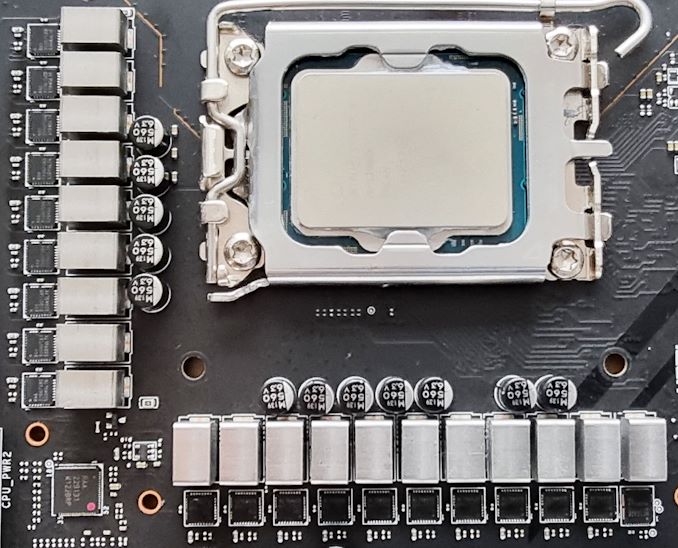
The 19-phase (18+1) power delivery on the MSI MPG Z690 Carbon WIFI
Testing Methodology
Our method of testing is if the power delivery and its heatsink are effective at dissipating heat. We do this by running an intensely heavy CPU workload for a prolonged method of time. We apply an overclock, which is deemed safe and at the maximum that the silicon on our testbed processor allows. We then run the Prime95 with AVX2 enabled under a torture test for an hour at the maximum stable overclock we can, which puts insane pressure on the processor. We collect our data via three different methods which include the following:
- Taking a thermal image from a birds-eye view after an hour with a Flir Pro thermal imaging camera
- Securing two probes on to the rear of the PCB, right underneath CPU VCore section of the power delivery for better parity in case a probe reports a faulty reading
- Taking a reading of the VRM temperature from the sensor reading within the HWInfo monitoring application
The reason for using three different methods is that some sensors can read inaccurate temperatures, which can give very erratic results for users looking to gauge whether an overclock is too much pressure for the power delivery handle. With using a probe on the rear, it can also show the efficiency of the power stages and heatsinks as a wide margin between the probe and sensor temperature can show that the heatsink is dissipating heat and that the design is working, or that the internal sensor is massively wrong. To ensure our probe was accurate before testing, I binned 10 and selected the most accurate (within 1c of the actual temperature) for better parity in our testing.
To recreate a real-world testing scenario, the system is built into a conventional desktop chassis which is widely available. This is to show and alleviate issues when testing on open testbeds, which we have done previously, which allows natural airflow to flow over the power delivery heatsinks. It provides a better comparison for the end-user and allows us to mitigate issues where heatsinks have been designed with airflow in mind and those that have not. The idea of a heatsink is to allow effective dissipation of heat and not act as an insulator, with much more focus from consumers over the last couple of years on power delivery componentry and performance than in previous years.
For thermal imaging, we use a Flir One camera to indicate where the heat is generated around the socket area, as some designs use different configurations, and an evenly spread power delivery with good components will usually generate less heat. Manufacturers who use inefficient heatsinks and cheap out on power delivery components should run hotter than those who have invested. Of course, a $700 flagship motherboard is likely to outperform a cheaper $100 model under the same testing conditions, but it is still worth testing to see which vendors are doing things correctly.
Thermal Analysis Results
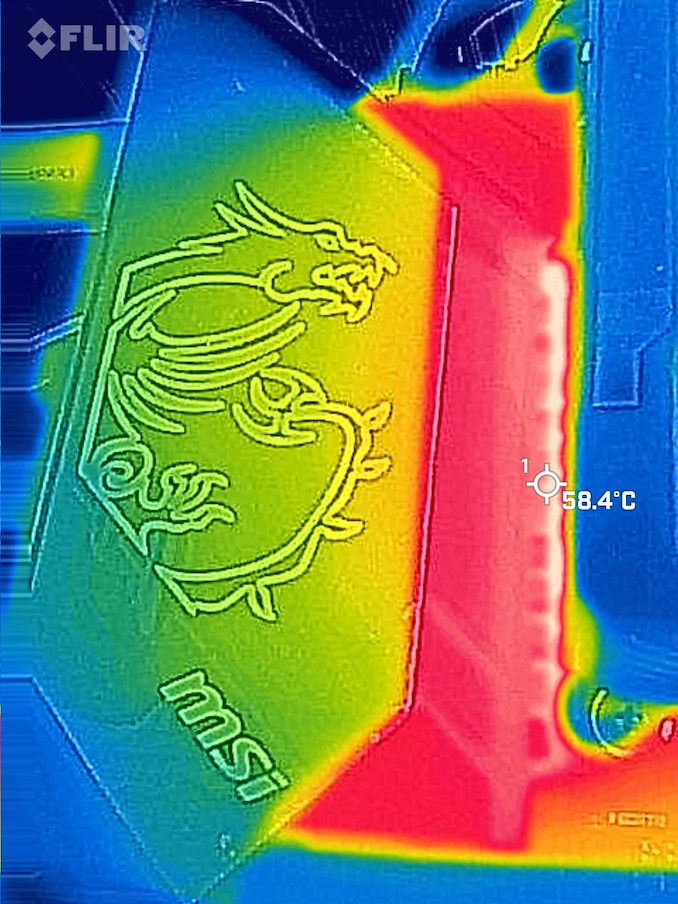
We measured 58.4ºC on the hottest part of the CPU socket during our testing
The MSI MPG Z690 Carbon WIFI has a 19-phase power delivery, which is controlled by a Renesas RAA229131 20-channel PWM controller that is operating in an 18+1 configuration. The CPU section includes eighteen Renesas 220075R0 75 A power stages, while the SoC is using one Renesas 220075R0 75 A power stage. Keeping the power delivery cool is a large metal heatsink that is interconnected by a single heat pipe. It includes six deep channels within the heatsink pairing that are designed to direct the passive airflow to aid in heat dissipation.
Comparing the MSI MPG Z690 Carbon WIFI motherboard against other Z690 models we've tested so far, we found it performed extremely well against the competition. Although it doesn't quite offer the same levels of performance as the GIGABYTE Z690 Aorus Master and ASUS ROG Maximus Z690 Hero, it still performed respectably. We took a reading of 76°C from the integrated temperature sensor, while our pair of K-type thermocouples gave us readings of 79°C and 80°C respectively. Even with an aggressive overclock of 5.2 GHz on all P-Cores with our Core i9-12900K, overall VRM thermal temperatures were below 80°C and well within the rated specifications.


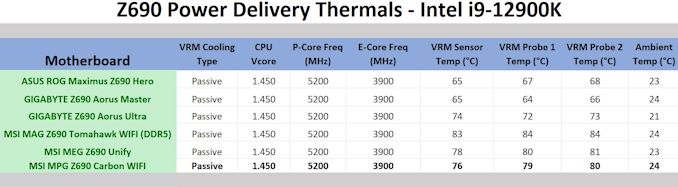








17 Comments
View All Comments
Gich - Thursday, September 8, 2022 - link
Those prices are insane.Mid-range? Full-theft more like it.
Threska - Thursday, September 8, 2022 - link
$350-400 is the new normal. It's like complaining eggs are no longer a quarter for a dozen (1930).shabby - Thursday, September 8, 2022 - link
No it's not, that's like saying a $500 cpu is middle of the pack.Samus - Thursday, September 8, 2022 - link
$400 isn't normal. I've never spent more than $250 on a motherboard (and that was the Asus P6T X58 Deluxe almost 15 years ago)Mainstream Z690 boards are ~$200. You get diminishing returns beyond that, especially if you don't plan to overclock. Most people would be better off with the $250 MSI Tomahawk Z690 over the MPG Z690 as they are virtually identical and the $100-$150 price difference can be better allocated on other components such as CPU or GPU.
Paying twice as much for a motherboard is like paying twice as much for RAM, the cost:benefit is among the worst of any other component.
Duwelon - Thursday, September 8, 2022 - link
Has anyone else noticed that the cheapest boards are generally ugly but very expensive boards are generally cleaner looking and match commonly sought after color schemes? Been a trend for awhile now.Duwelon - Thursday, September 8, 2022 - link
I mean this "Carbon" skin that MSI is using probably costs them less than $5 compared to their cheapest option. People avoid the cheaper options out of vanity when they have 95% or more of the same features, and motherboard makers know this, hence they make their lowest end SKUs butt ugly.thestryker - Friday, September 9, 2022 - link
FWIW I was thinking similarly as I had that same board, but adding inflation in that board would be around $350 today so it's right in line with these offerings. This *does* constitute the new midrange, but I do agree that you need to evaluate what you're doing with your system and pick off of that since many cheaper boards are great.Emyof4D - Saturday, September 10, 2022 - link
I might be misinterpreting, but think the point was that it was hardly a "mid-range" board at the time. X58 was already the enthusiast version of the chips, so even a "basic" X58 board was fairly high end. A more comparable board might be a MSI P55-GD80 for socket 1156, which was about 175 back when it launched.timecop1818 - Saturday, September 10, 2022 - link
Lol no. And this board is a fucking scam. MSI's own PRO Z690-A is < $200 almost anywhere and has exactly the same feature set as this scam, minus dumb RGB shite. $200 is about the max I'd pay for a Z-series board, and 100-150 max for B-series. Anything > $400 is ridiculous.Samus - Monday, September 12, 2022 - link
The VRM's are slightly different on the Pro (14 phase) but the Tomahawk and the MPG both have 18+1 (the MPG is technically 20 phase I guess -_-) and the Tomahawk is $150 less. So if you want high boost for prolonged periods on a hungry chip both boards will probably perform identically.The Pro-A, however, would probably be the board I get because I don't see myself getting a K CPU anyway. They are all so ridiculously fast and most demanding loads only need momentary boost clocks (like extracting a RAR or loading a game) that any Z690 board will have a decent enough VRM package to comply before the power stage heats up and scales the clock back. In the case of the boards with really cheap components (like the Gigabyte Aorus Ultra Lite with the 10+2+1) you might never hit Boost 2.0 even though they claim its for a laughably high 105A while many 14+ phase can't even do 60A. Potential power delivery doesn't equal constant power delivery.